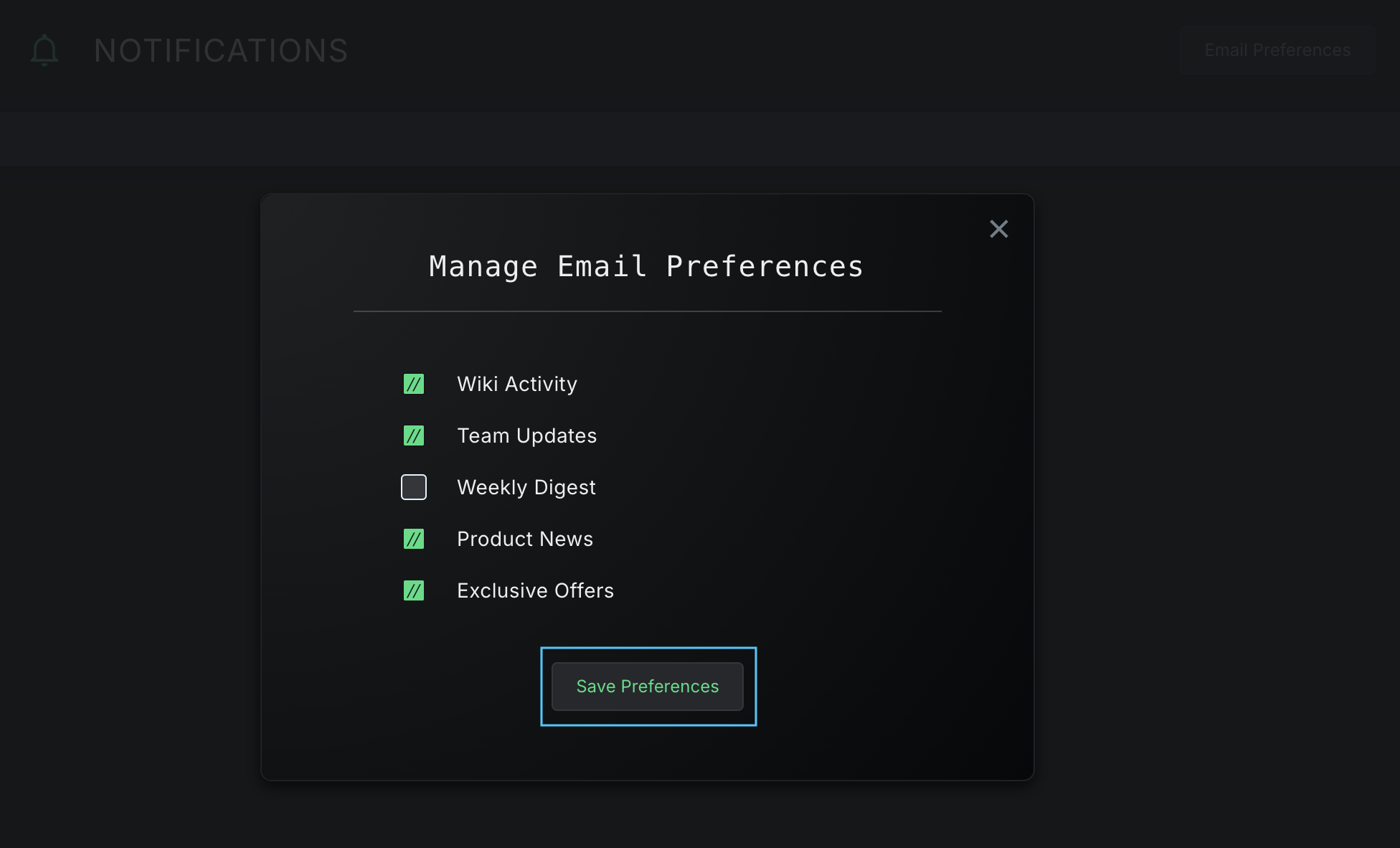Manage Notifications
Control what's worth a ping by customizing your email preferences in the Notifications section.
- Navigate to the Notifications view of the dashboard.
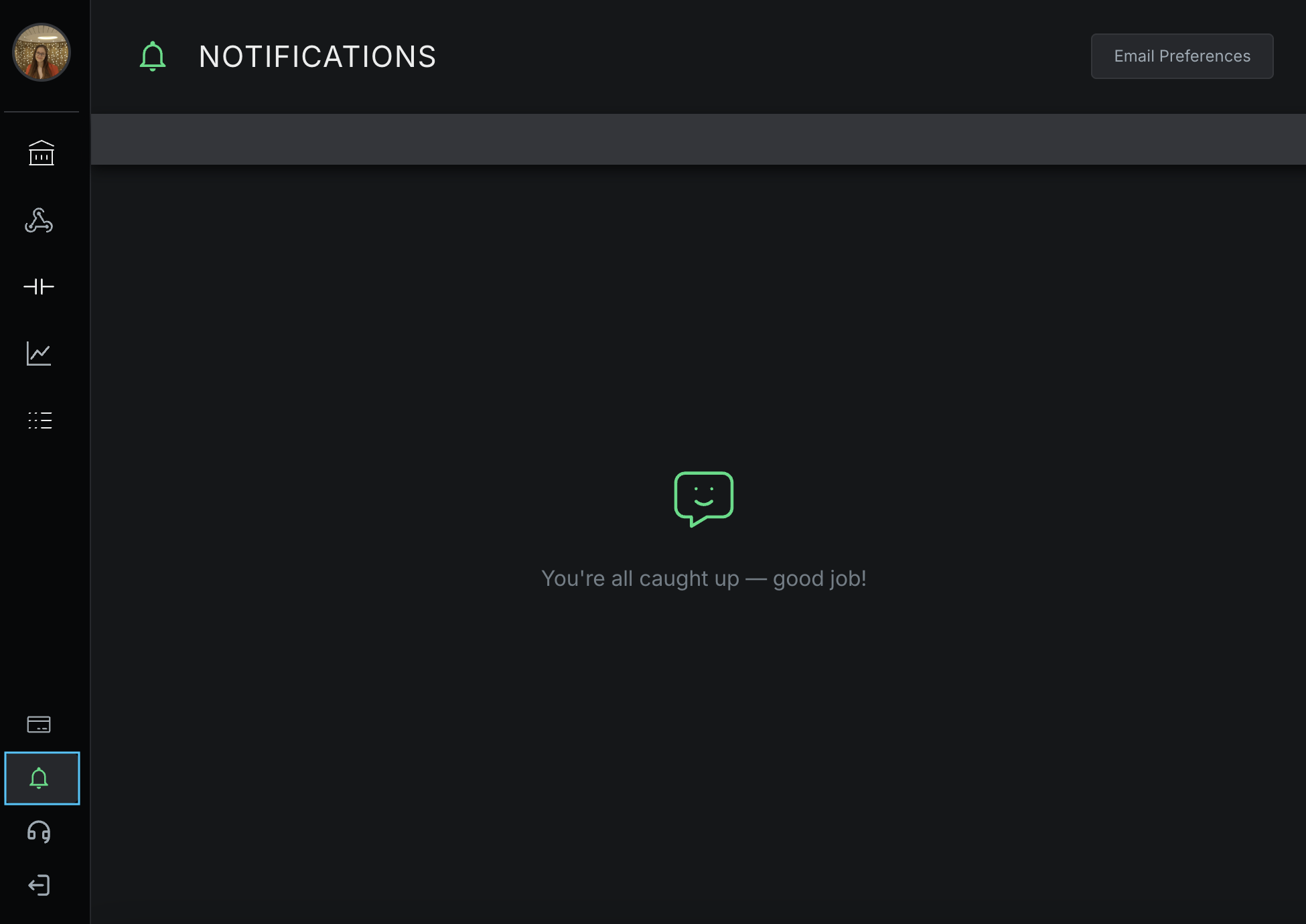
- Click on Email Preferences in the top right corner.
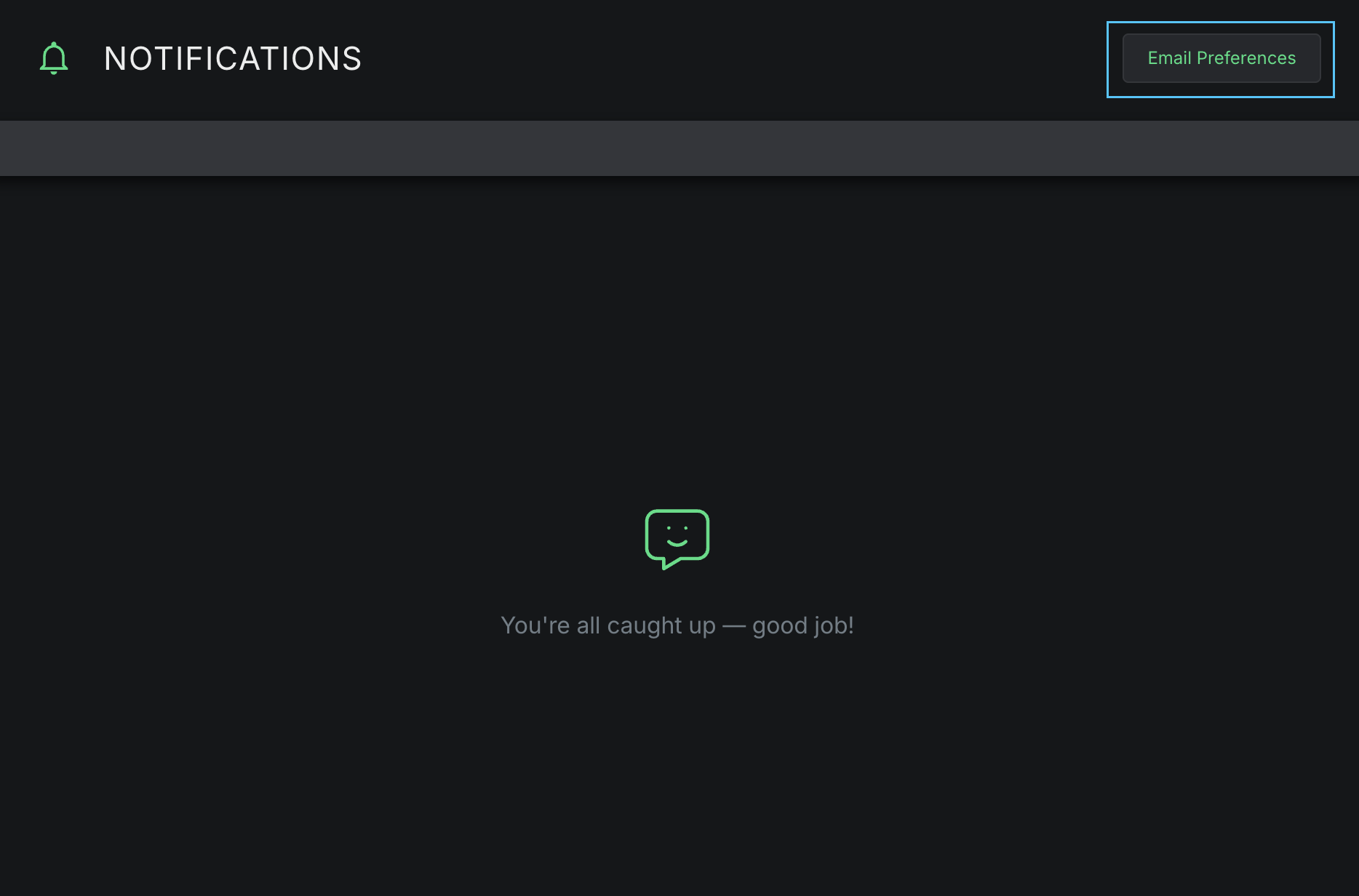
- This will open the email preferences menu. By default, all notifications are enabled, but you can fully customize which updates you receive.
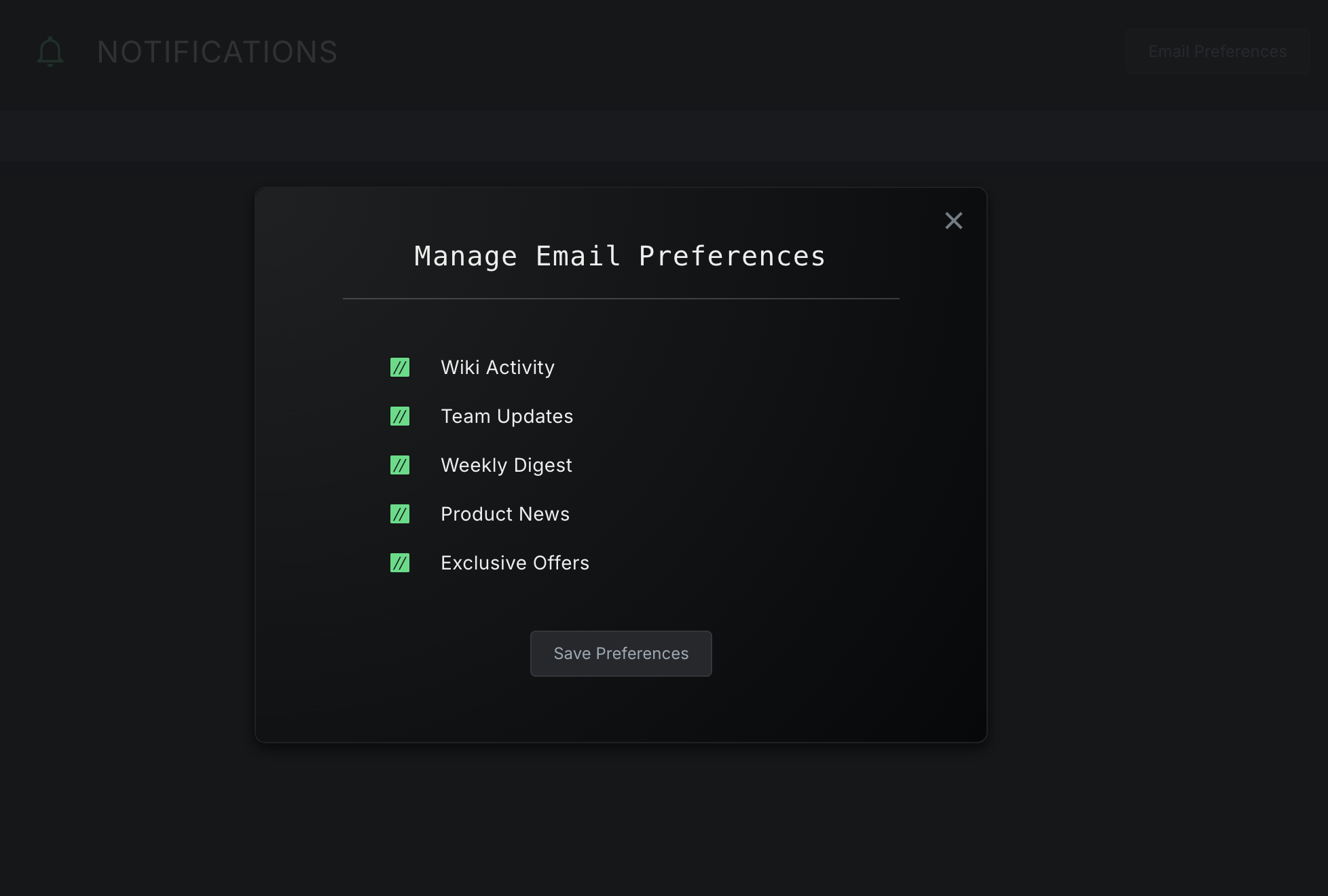
- Once you've selected your preferred email notifications, click Save Preferences to apply your changes. These will take effect immediately.