GitHub
Integrate Komment with your GitHub projects in 4 easy steps.
Steps�
- Click the New Connection button in the menu bar.
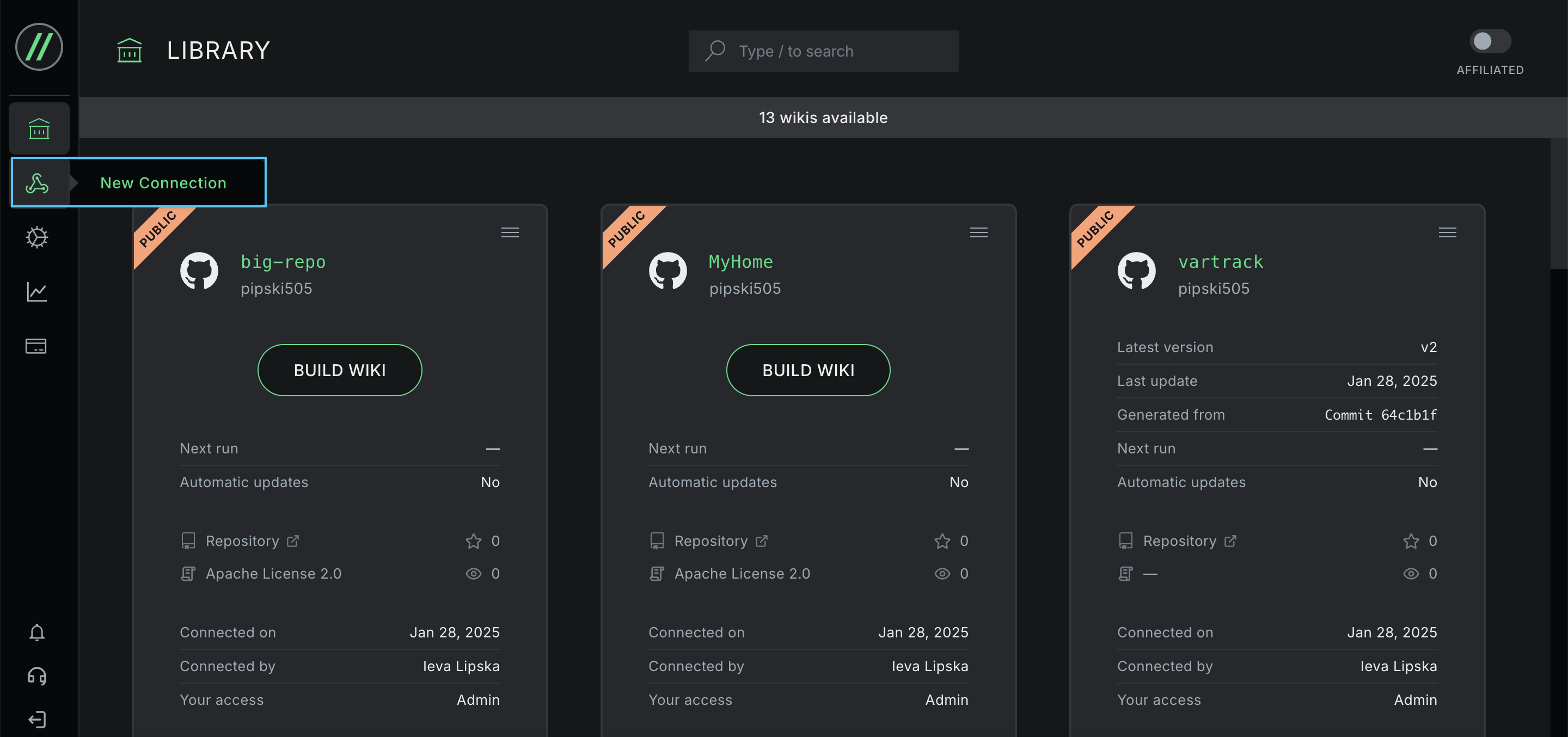
- Choose GitHub from the pop-up box listing Git platforms.
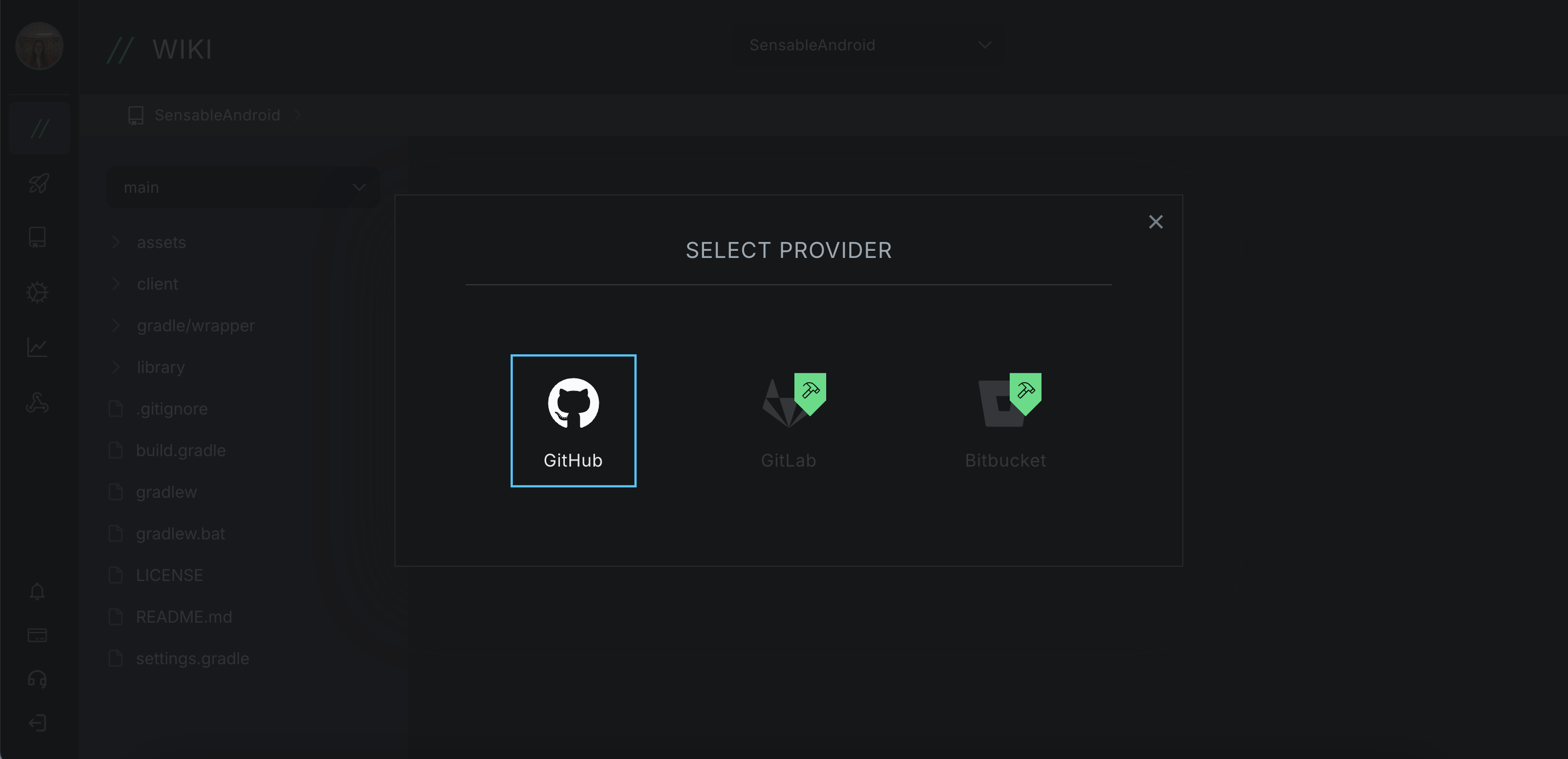
- If you have access to an organisation account in addition to a personal account, you will be asked to choose which account to install Komment on. Select the appropriate account by clicking on it.
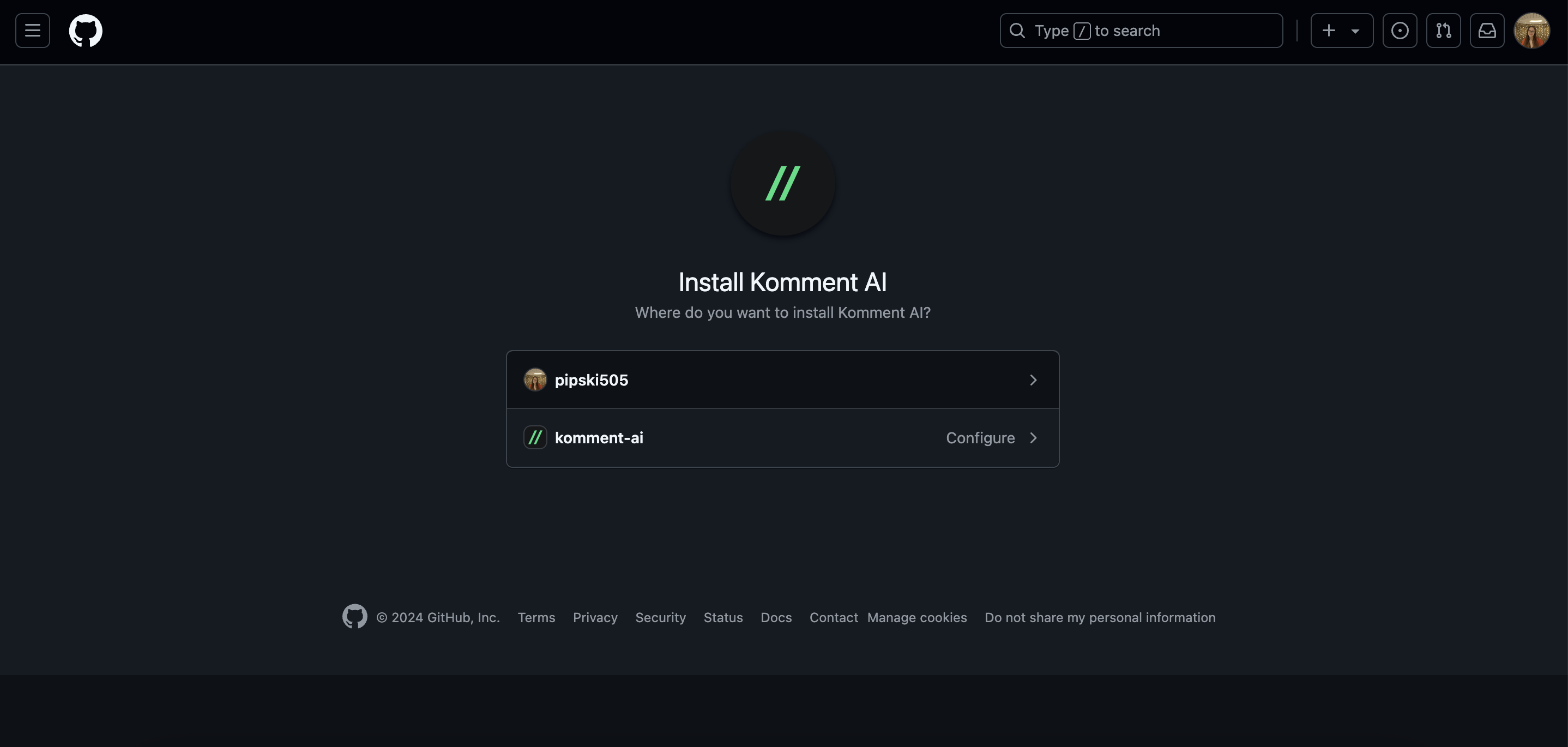
- You will be directed to GitHub’s installation page for Komment. Select All repositories. Then click the green Install button at the bottom.
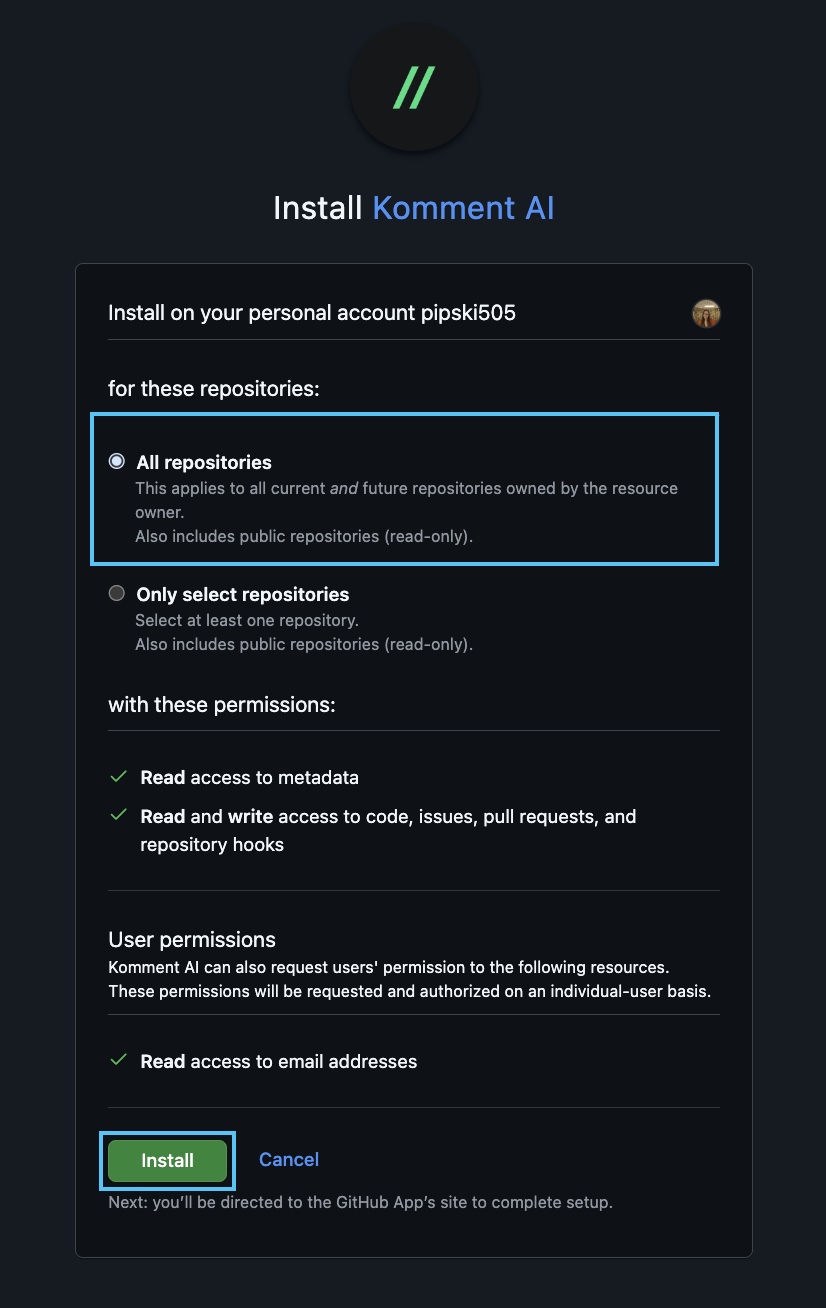
We recommend installing Komment on all your repositories so that newly created repos in your GitHub account are documented without requiring manual enablement each time. It’s a frictionless way for you to enjoy continuous documentation across all your repos 😌
Alternatively, you can select Only select repositories and choose the specific repos you want to document with Komment.
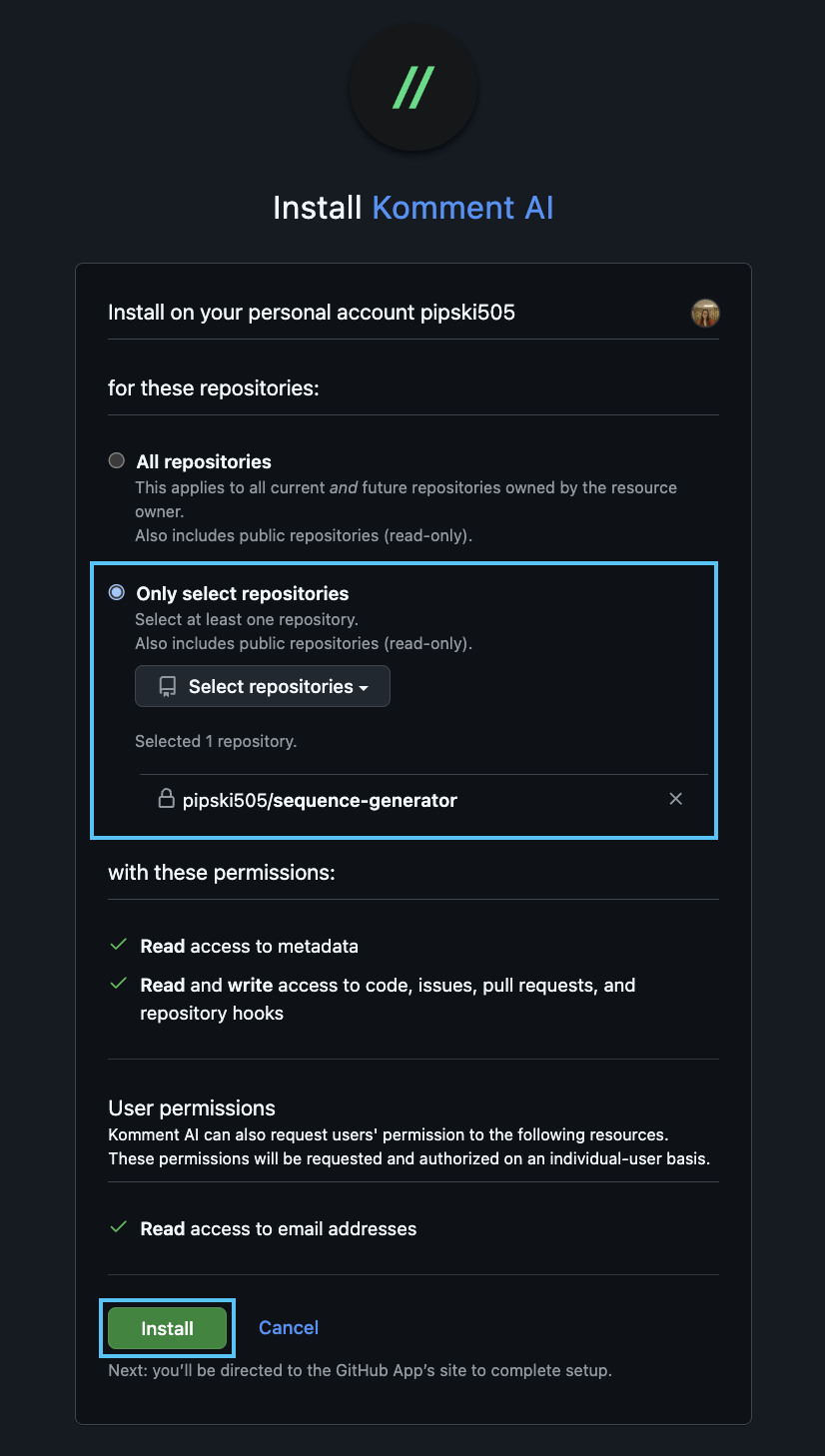
- You'll be redirected back to the Komment dashboard. You’ll see a notification confirming the projects you have connected.
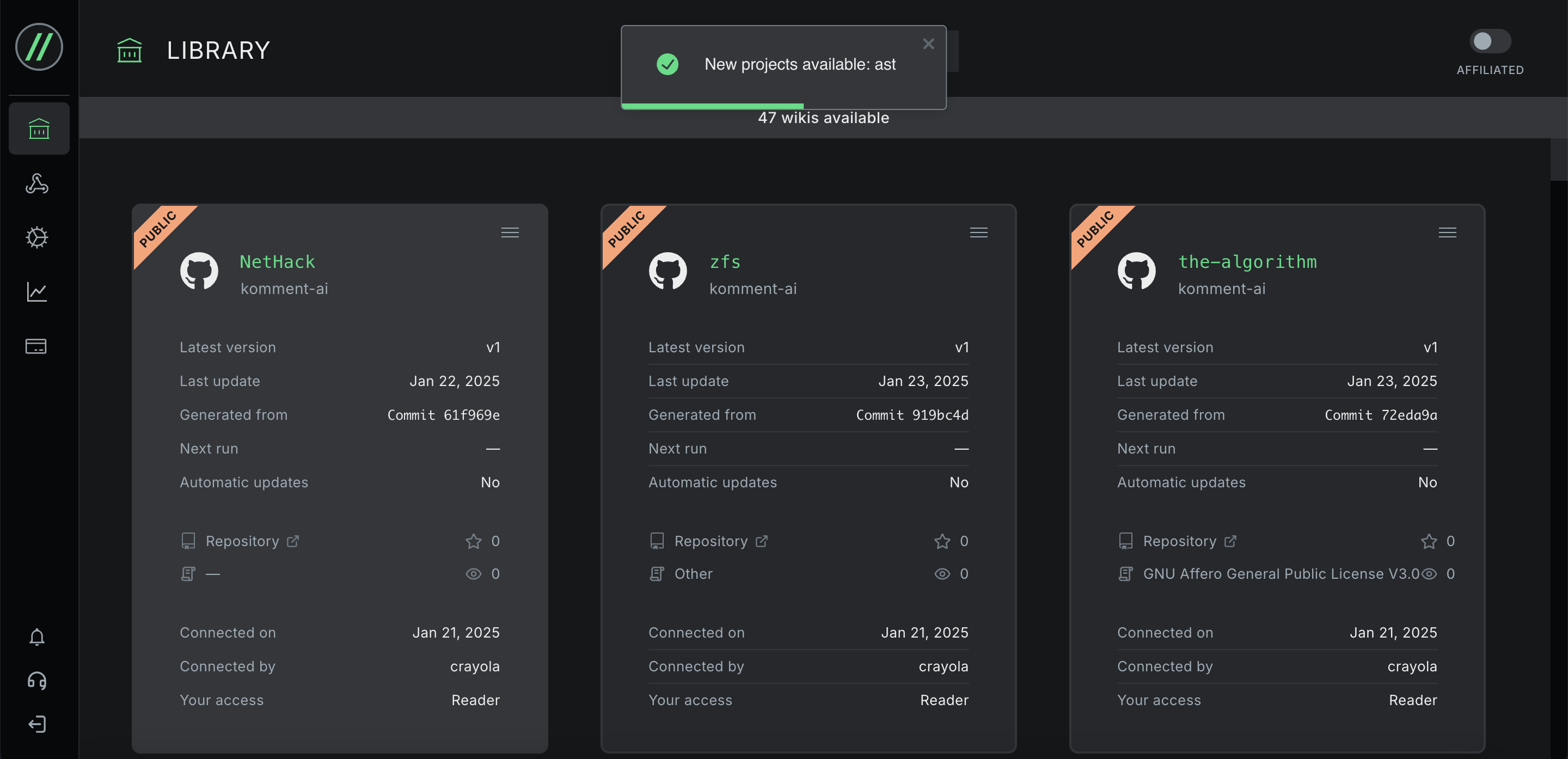
You can now begin documenting your codebase with Komment! 🎉