Repositories
I cannot see my repos in the Komment dashboard.
- Ensure you've linked your repositories to Komment by following the Installation guide for your specific git platform. After granting the necessary permissions, your projects will appear in the Repositories view of your Komment dashboard.
- Repositories are listed alphabetically by default. You may need to refresh the page for newly connected repositories to appear in your dashboard.
I added a new repo in my GitHub account, but it doesn’t appear in Komment.
To automatically integrate new repositories with your Komment account, select All Repositories in your GitHub application settings. This ensures Komment automatically picks up newly created repos in your GitHub account without requiring manual enablement each time.
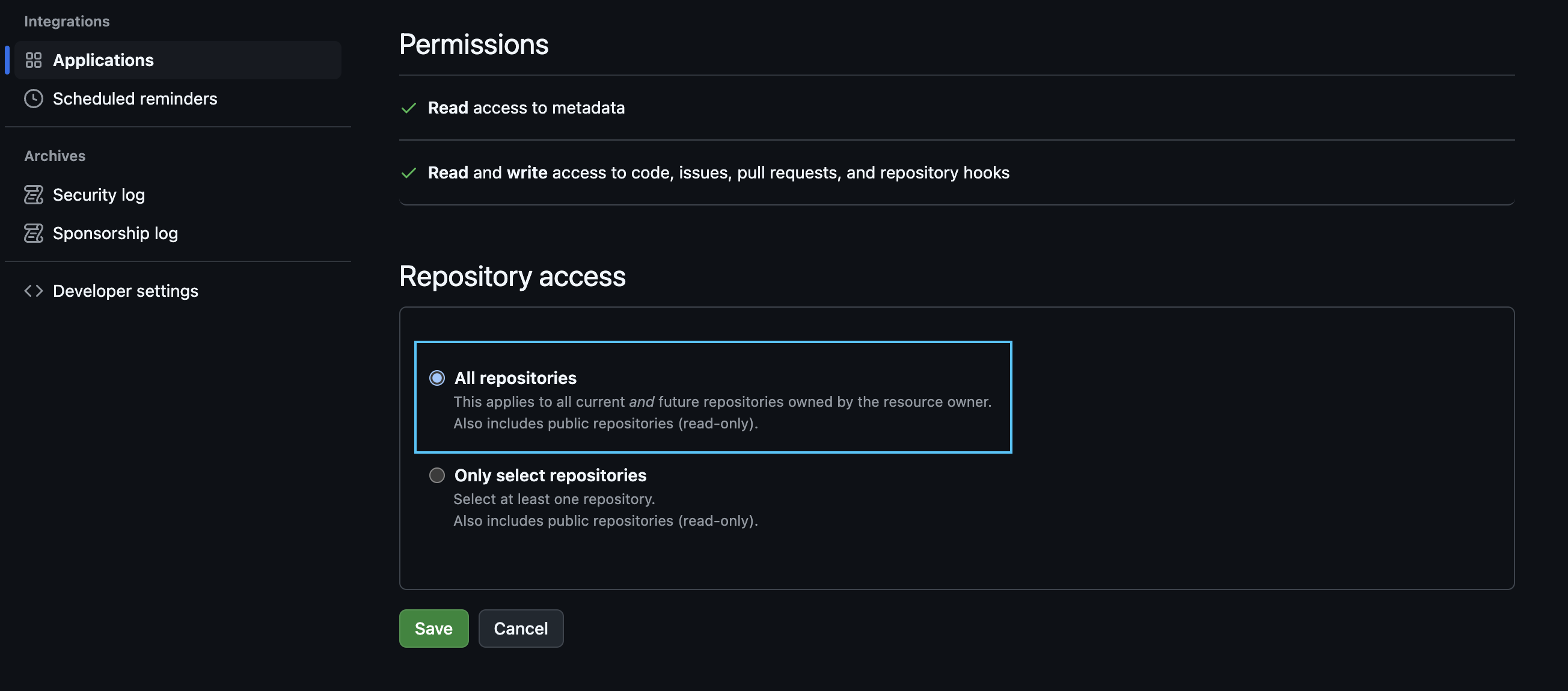
I can’t enable scheduled runs for my repository.
Your billing plan determines the number of repositories you can enable scheduled runs on simultaneously. Check your quota usage in the Billing view. If you've hit your plan's quota limit, simply upgrade your Komment plan to enable documentation on additional repositories.
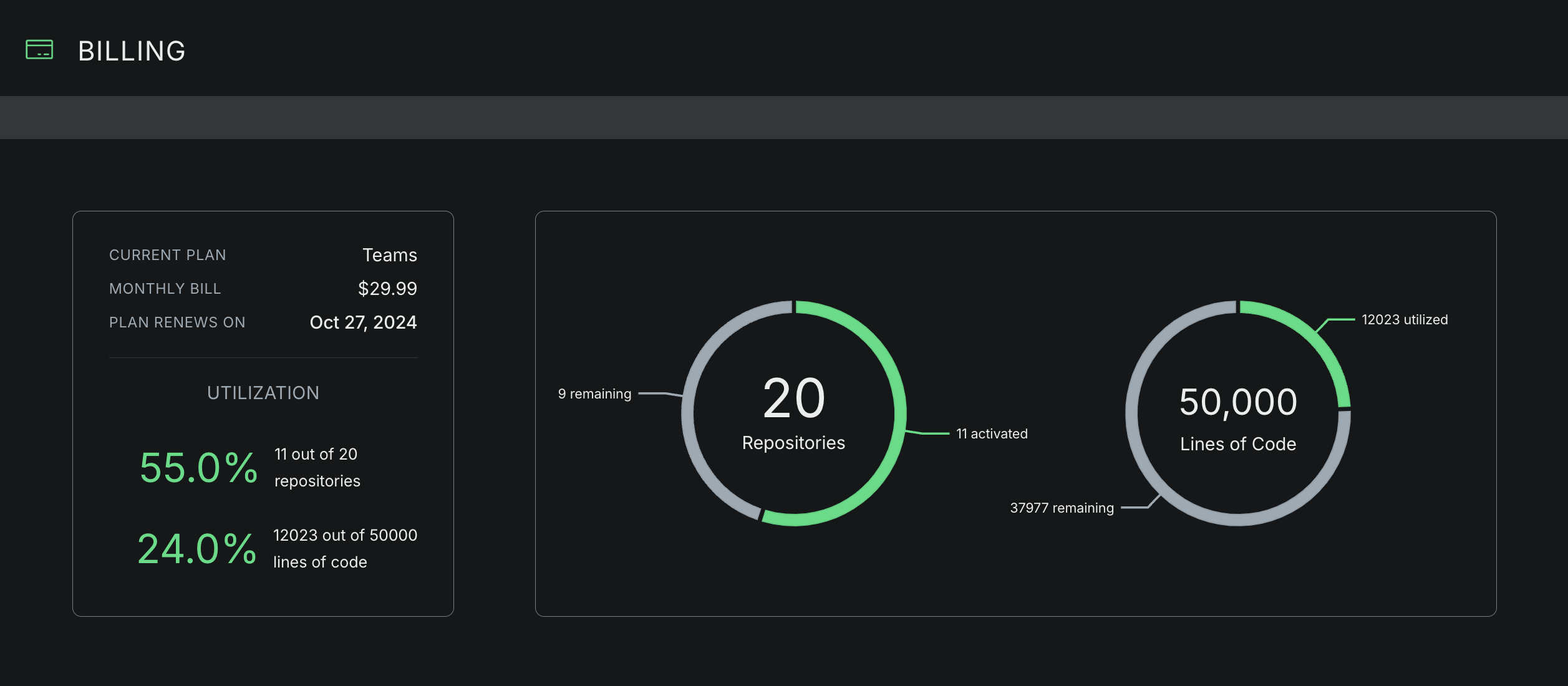
I can't modify settings for a specific repository.
Repository configuration can only be modified if the repository has Scheduled Runs enabled. Furthermore, only the user who enabled Scheduled Runs for a repository — known as the repo sponsor — can modify its configuration. This restriction helps prevent colleagues from inadvertently overriding each other's documentation settings for a repo.
You can quickly identify the sponsor of a given repo by checking their git handle in the "Sponsor" column.