Overview
Each repository you connect with Komment becomes its own project - you can think of a project as Komment’s version of a repo.
While a project has a 1:1 mapping with a repository, each project can hold multiple wiki versions within it.
All your projects live in the Library (the homepage of the app), where you can easily browse and manage them.
Library
The Library is your single portal for viewing, searching and sharing all of your wikis. You can also browse all public wikis created by other users.
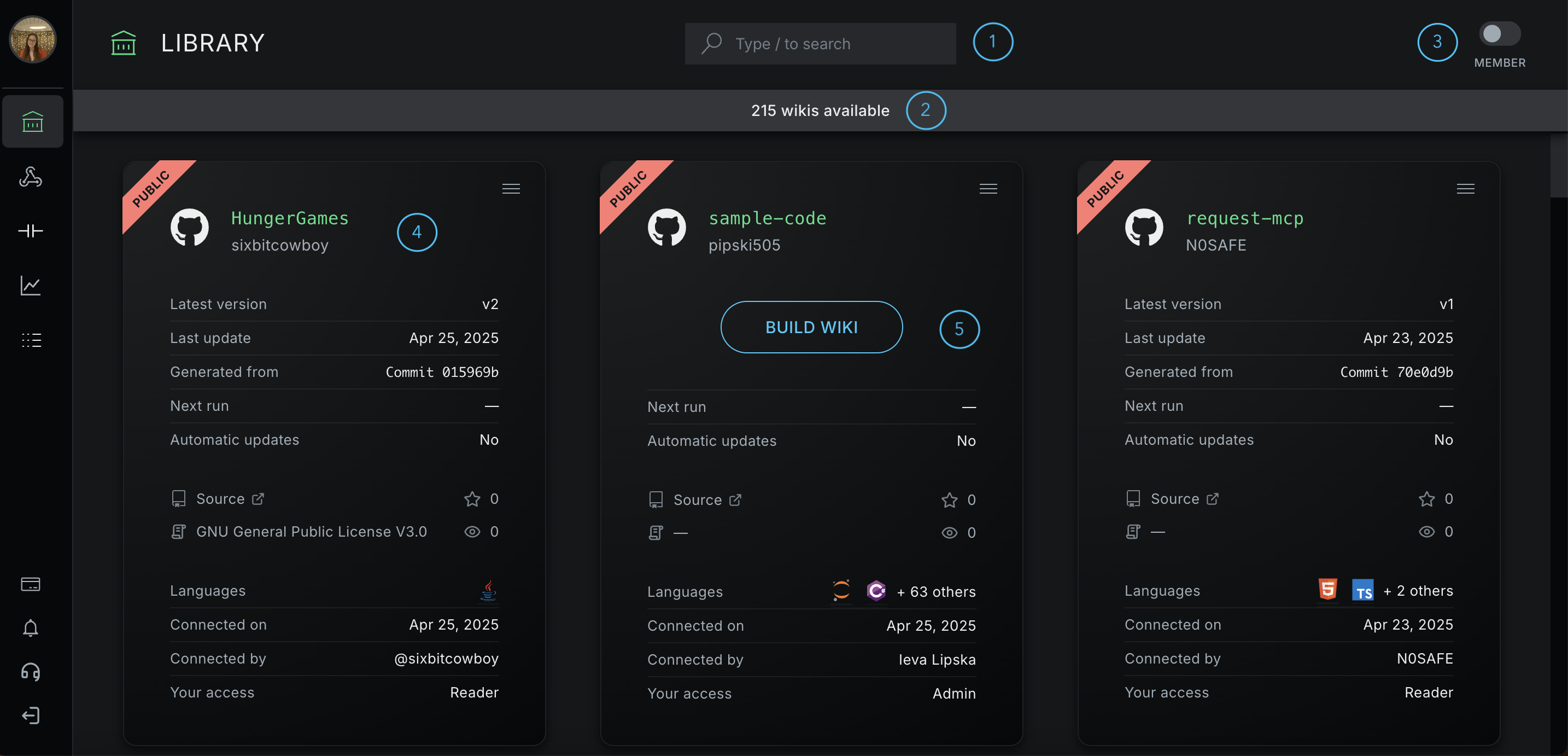
(1) Quickly find any project by by name or owner using the search bar.
(2) This is the total number of projects in the library. This includes your private projects, and all public projects owned by you or other users.
(3) Toggle to only see projects you are affiliated with.
(4) Each card in the Library represents a project and shows you its summary information at a glance. If a project has at least one wiki, you can click on the card to enter the wiki.
(5) If a project doesn’t yet have any wikis, you can instantly build a wiki using the Build Wiki button.
Project Cards
Each project in the Library is represented as an interactive card. These cards give you a quick snapshow of your project's current state. At a glance, you can see whether automatic updates are enabled, how many wiki versions exist, and other helpful details.
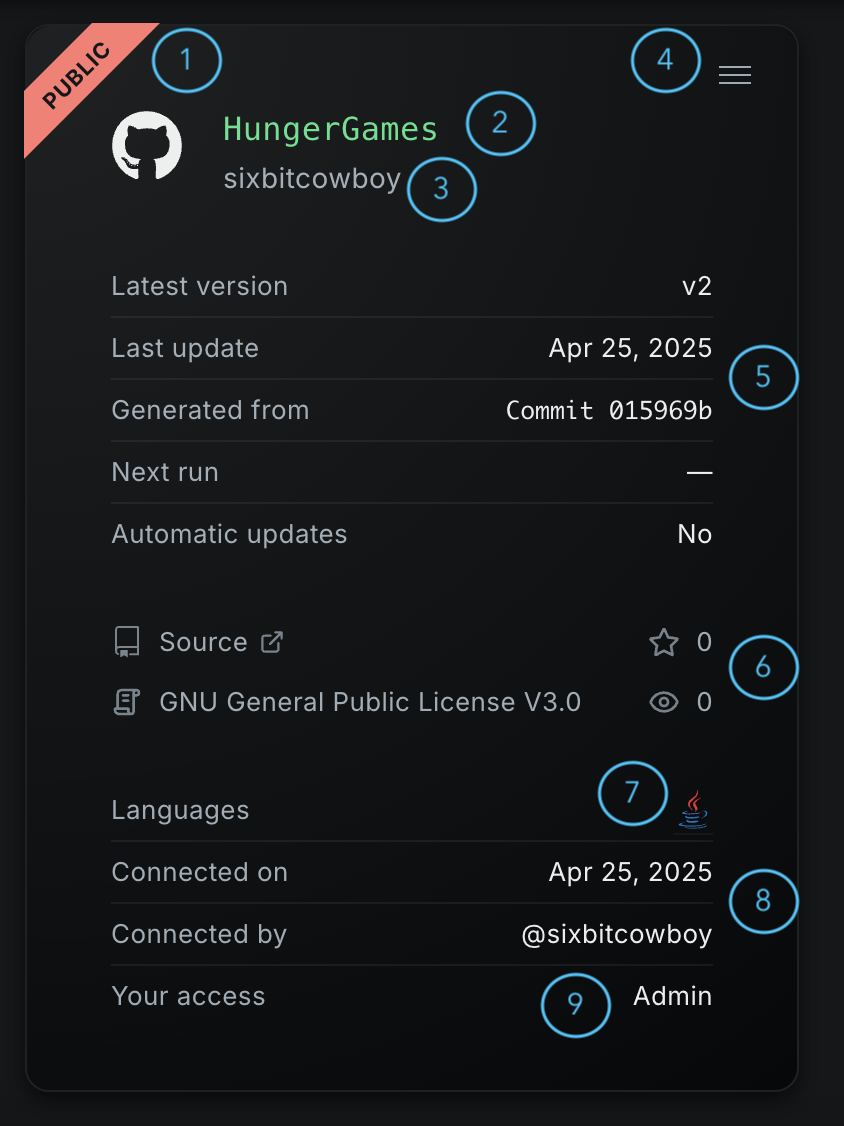
(1) Visibility: each project has a visibility setting — either public or private — clearly marked by a banner in the top-left corner of the project card. Public wikis will only be visible to other users once a wiki has been built.
(2) Name: the name of your project.
(3) Owner: name of project owner.
(4) Settings: project settings menu.
(5) Version: detailed information about the most recent wiki version and project update settings.
(6) Repository details: stars and watchers for the repository on the source git platform.
(7) Languages: list of all languages detected in a project.
(8) Connection details: connection details of the project.
(9) Access: project permission level.