Removing Projects
Delete a Project
Deleting a project will remove it from your Library and permanently delete all associated wiki entries that have been built for it.
Caution! If you delete a project in Komment, you'll need to take additional steps to reconnect it. Even if you later reconnect the same projects, any previously generated wikis will not be recovered.
- Locate the project you want to remove and click on the settings burger menu in the top right corner.
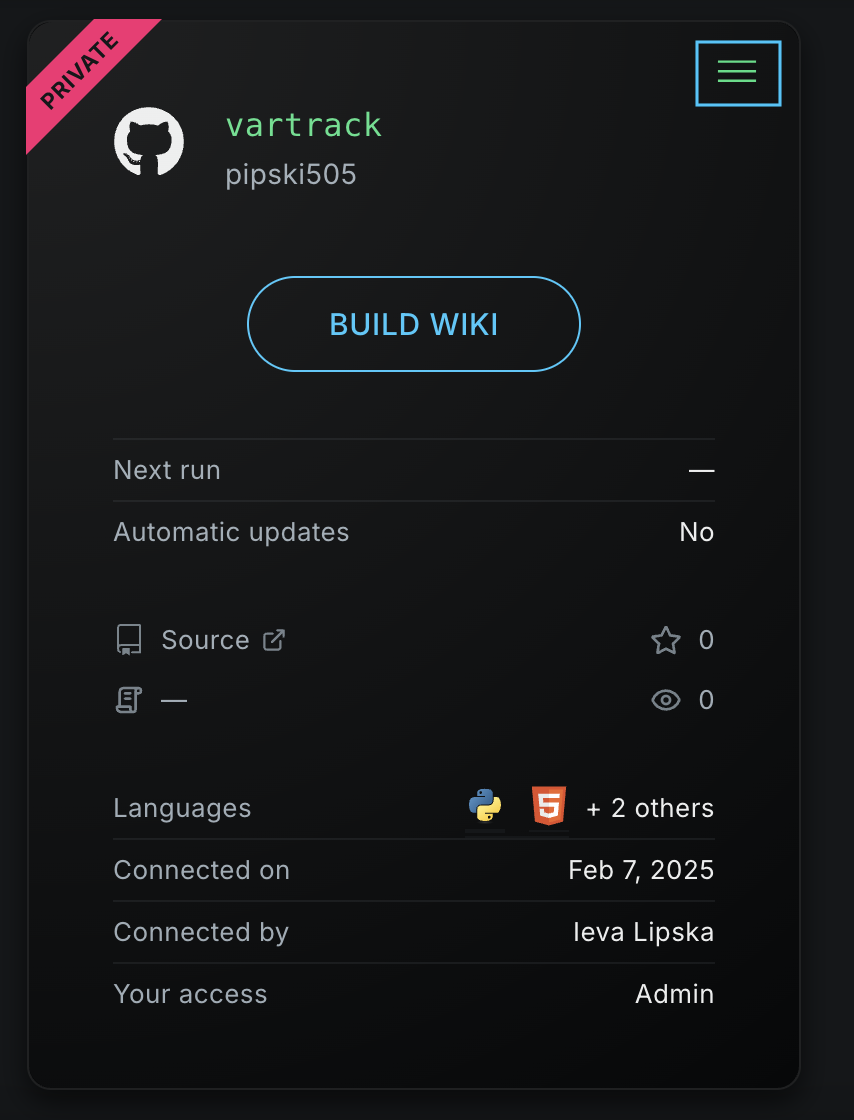
- Click on the Delete button at the bottom of the menu.
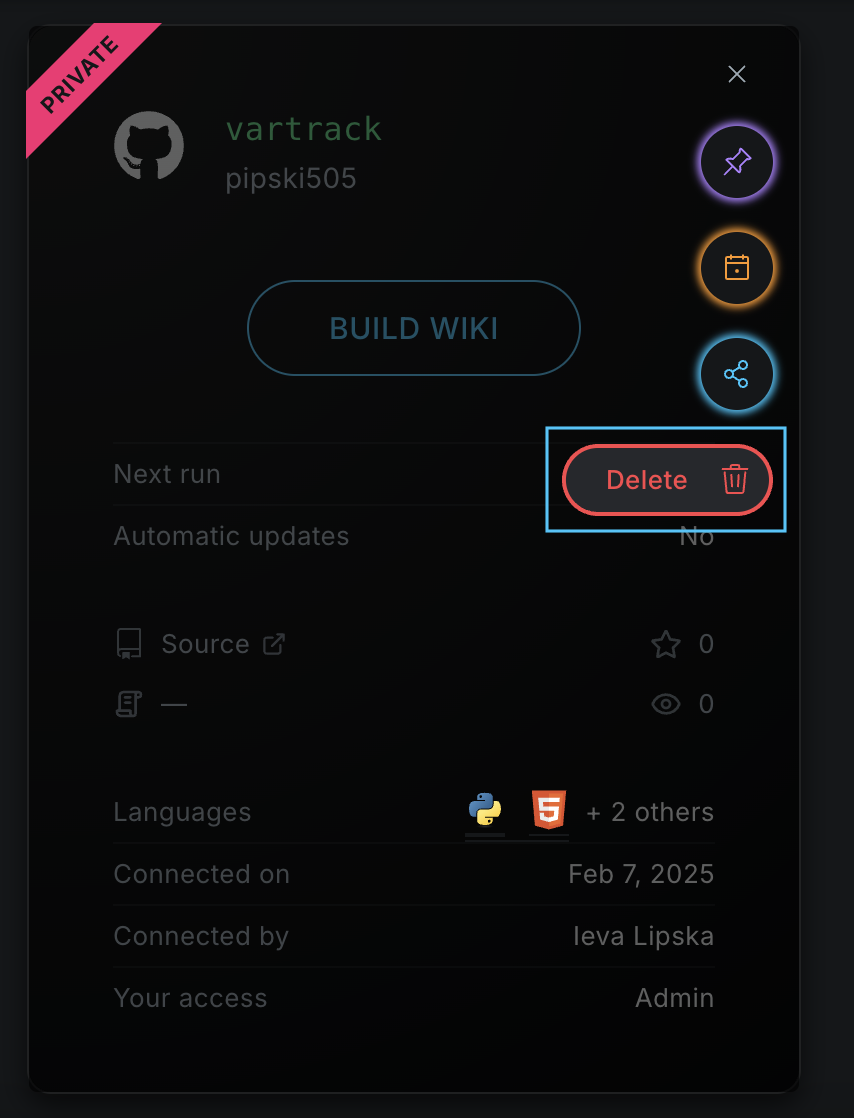
- You will be asked to confirm whether you want to proceed and delete the project. Click OK to continue.
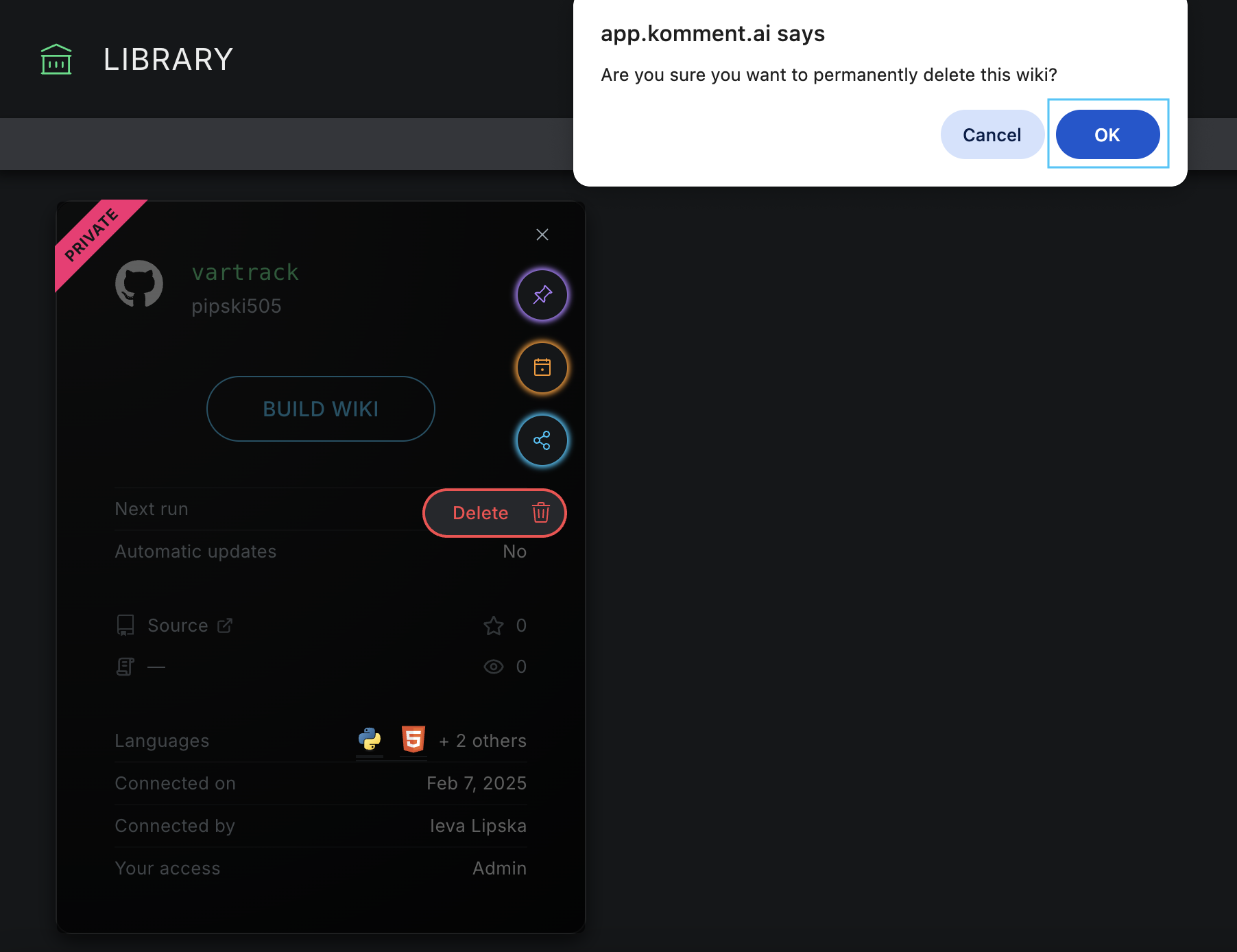
- After deletion, you will no longer be able to see the project in your Library or access any wiki entries for the project. Collaborators will also lose access to the project and its wikis.
When you delete a project in Komment, it stops syncing at our end — even if GitHub still shows it as part of your installation. GitHub’s API prohibits third-party applications from disconnecting repos in an installation.