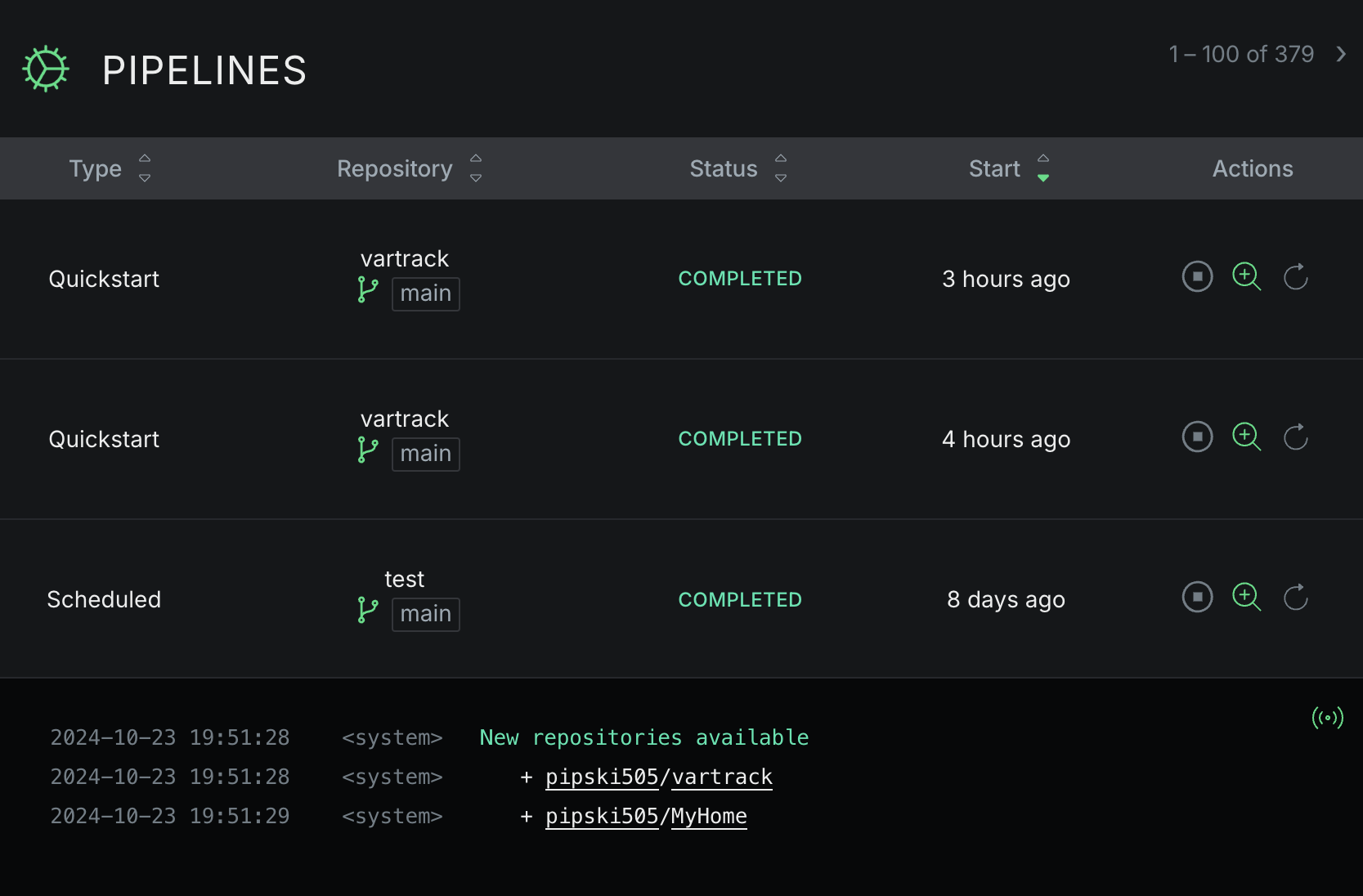Managing Repositories
GitHub
Manage your connected repositories at any time through the GitHub Applications page.
- Find the Komment app in the Installed GitHub Apps section and click the Configure button for the entry.
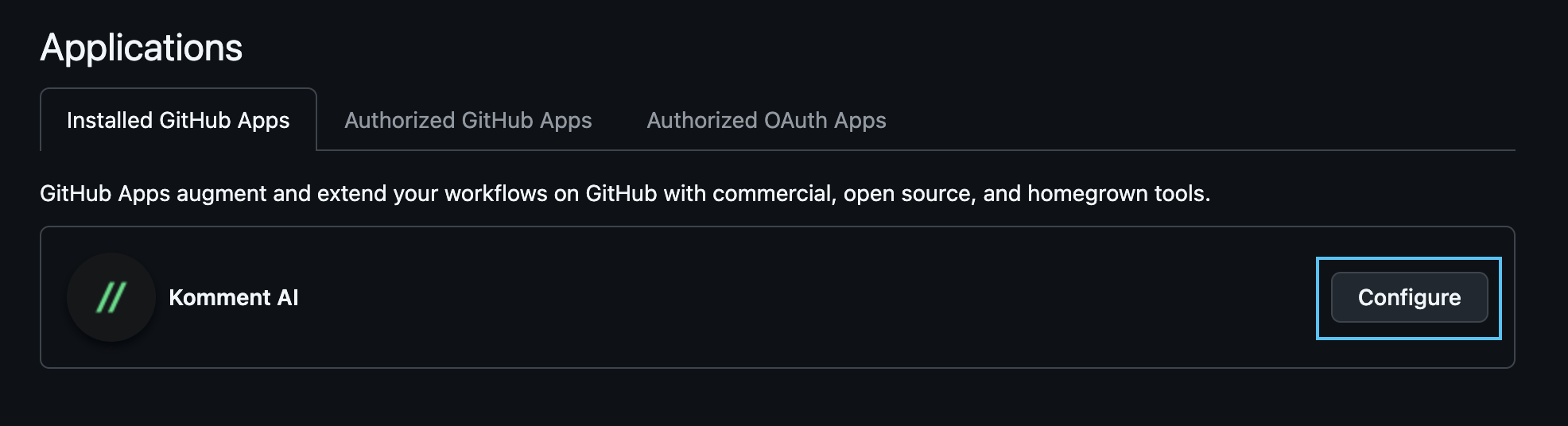
- You'll be redirected to the settings page for Komment. Scroll down to the Repository Access section. We recommend setting repository access to All repositories.
You can always configure documentation settings for specific repositories in your Komment dashboard. Selecting "All repositories" simplifies the process by eliminating the need to switch between your Komment and GitHub accounts to manage documentation settings.
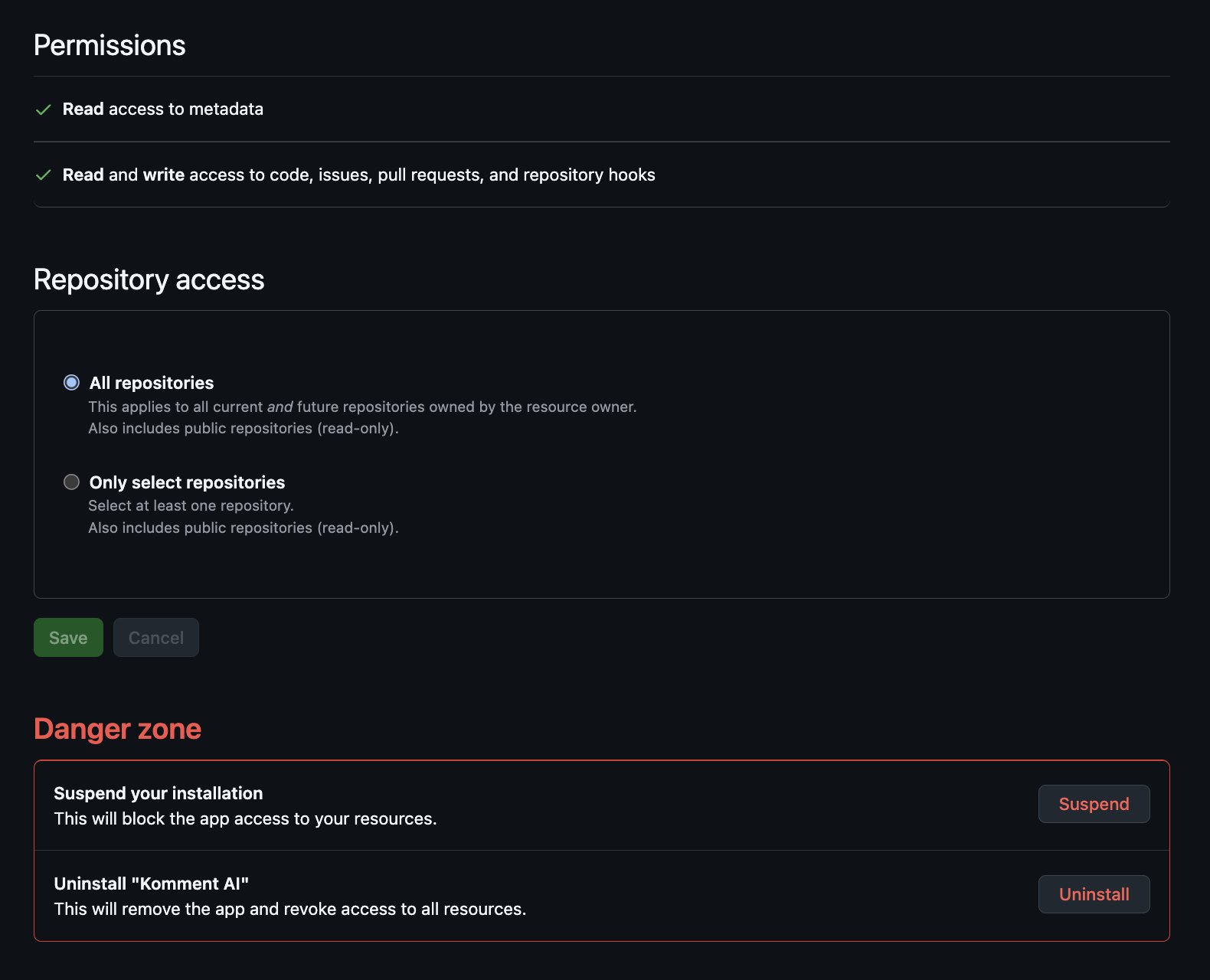
- If you want to limit documentation to specific repositories, click Only select repositories and choose the ones you want to connect from the dropdown menu.
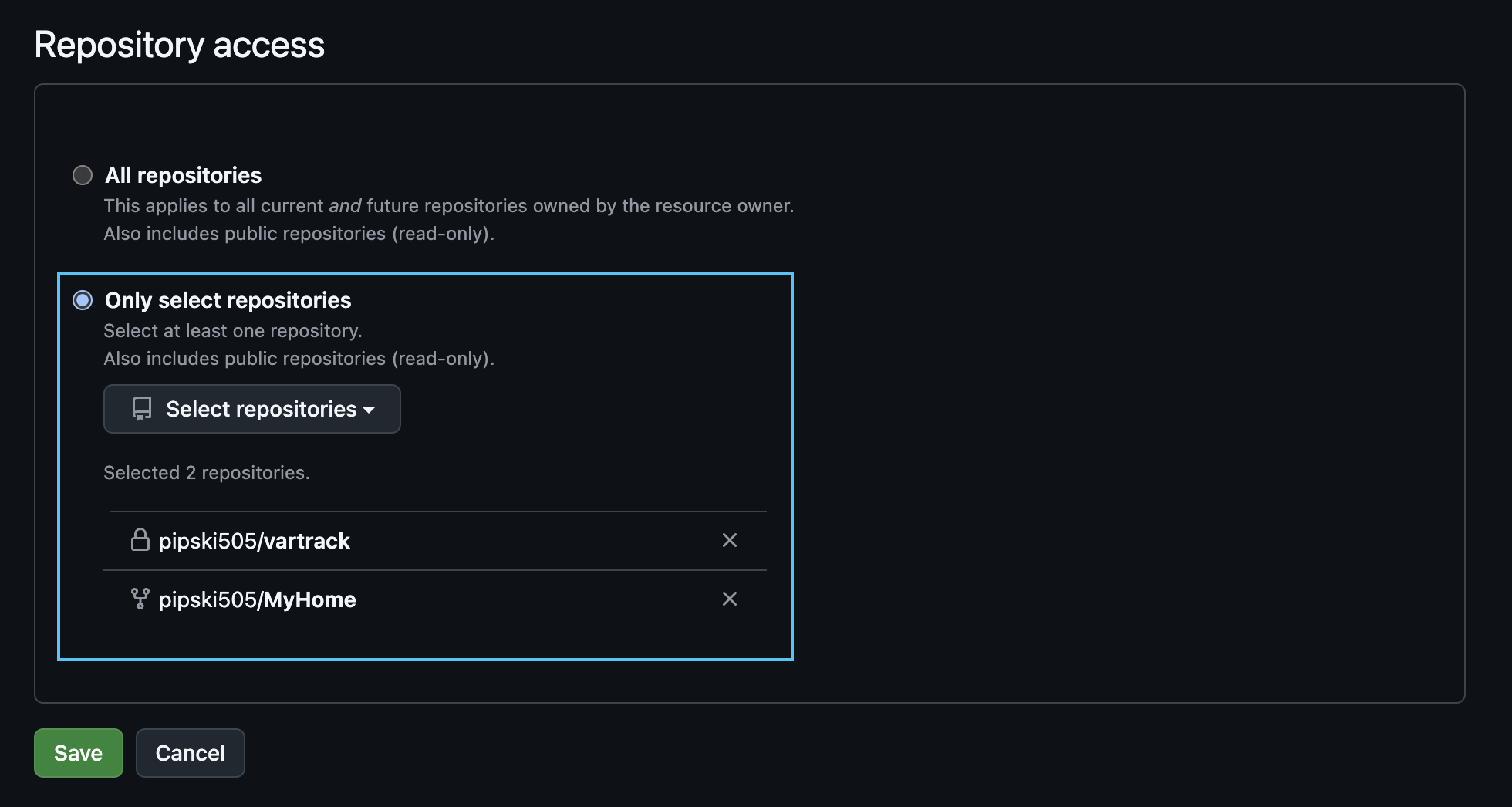
- To remove a repository, simply click the
xnext to its name. This will remove it from your list of repositories accessible to Komment.
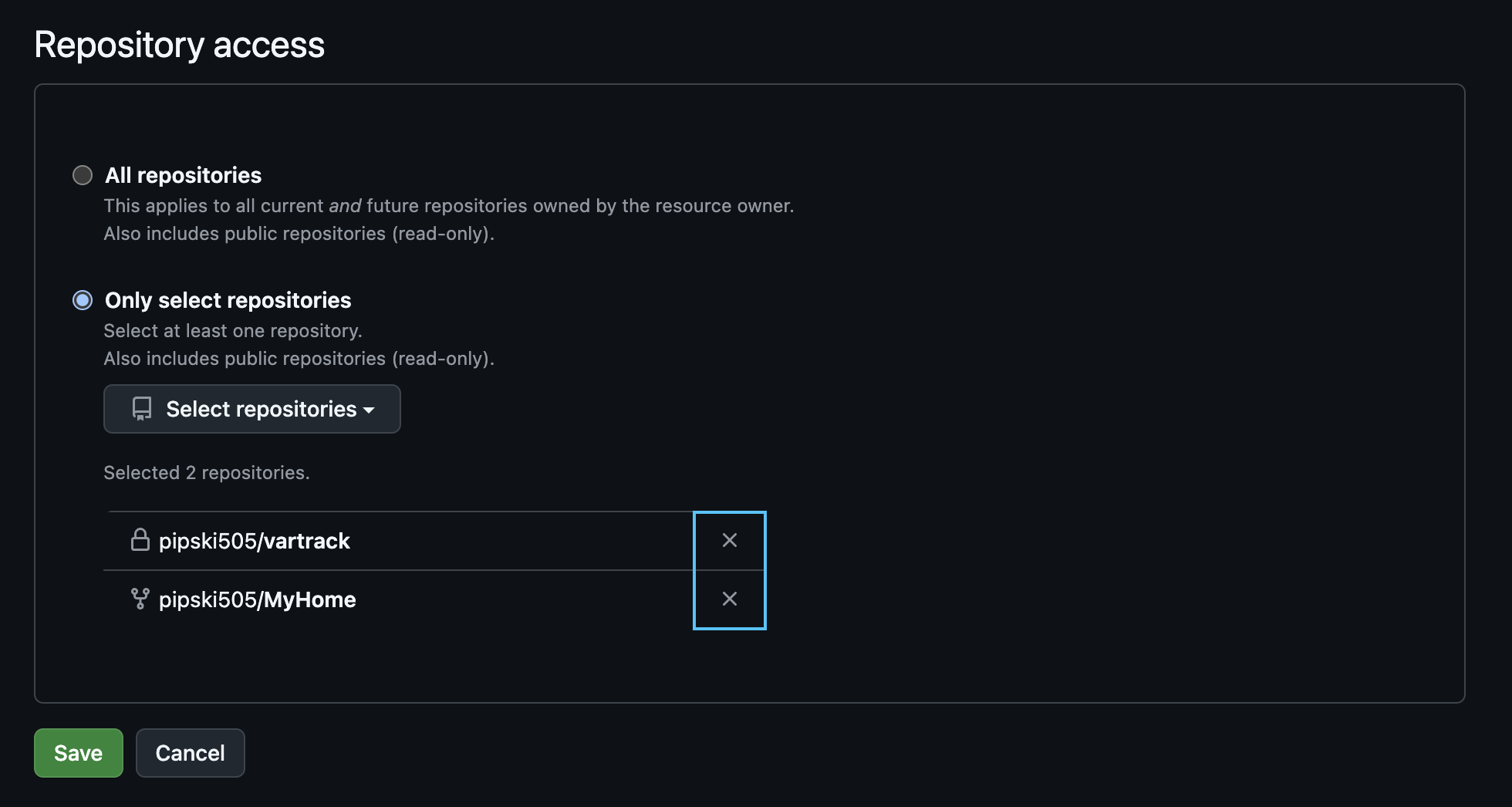
- After configuring repository access, click the Save button to apply your settings. GitHub will notify Komment automatically of your new preferences.
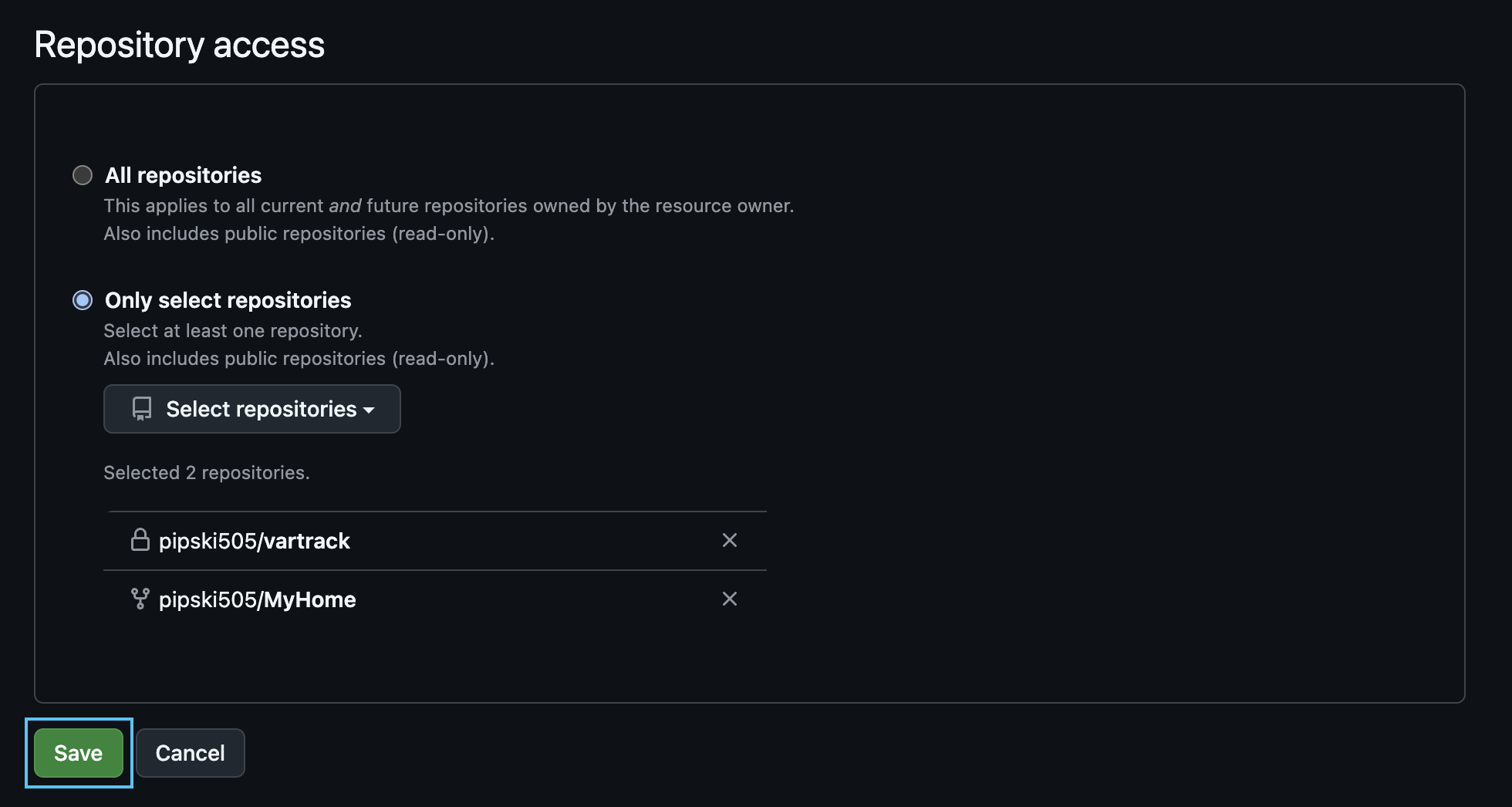
- You'll be redirected back to the Komment dashboard. System logs will confirm which repositories Komment has been granted access to.