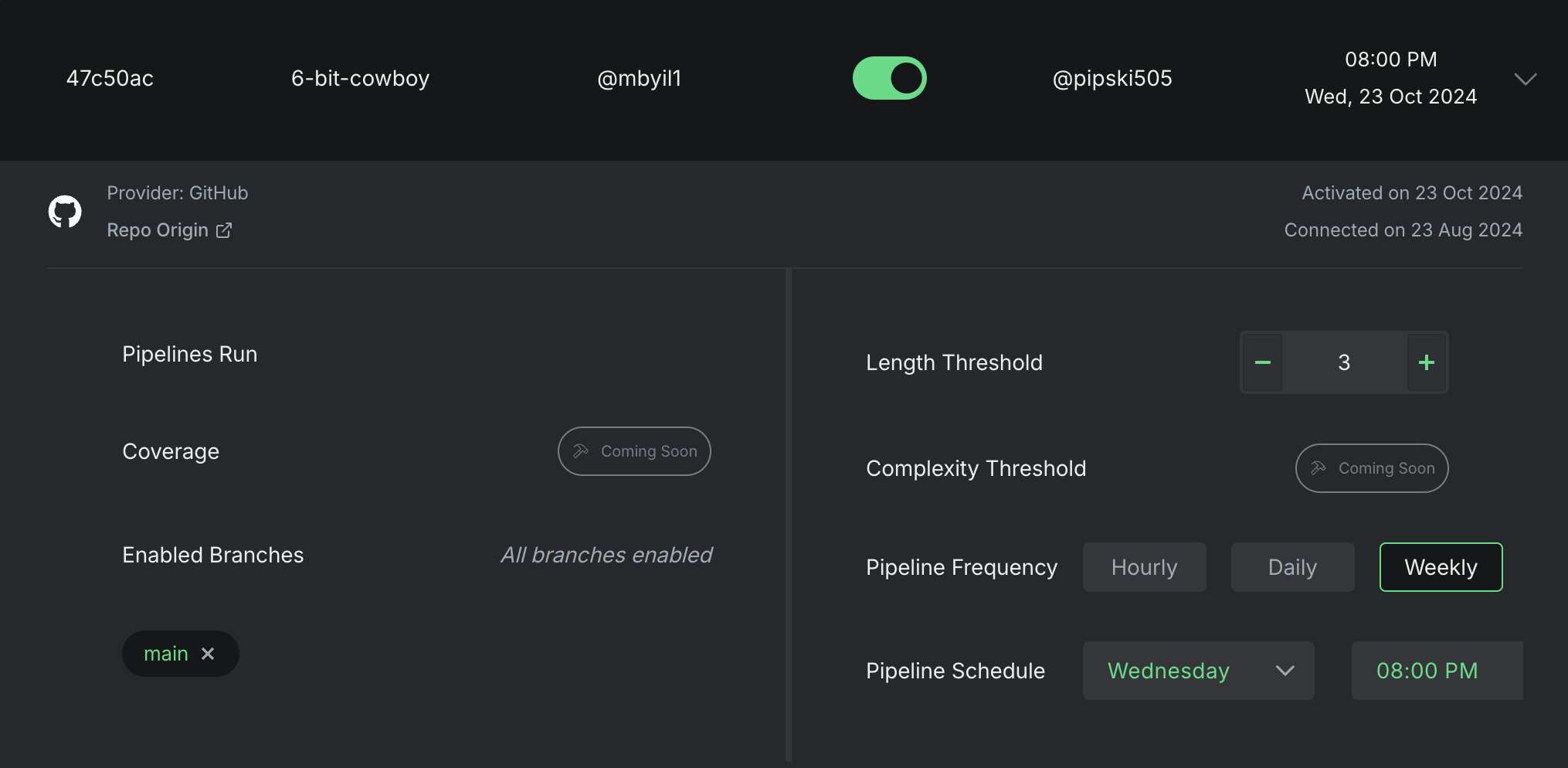Repository Configuration
Click on a repository entry to view and configure its documentation settings.
Only repository sponsors are allowed to change repo configuration. This ensures consistency across your documentation operations and prevents multiple contributors with access to a project from accidentally overriding each other's settings.
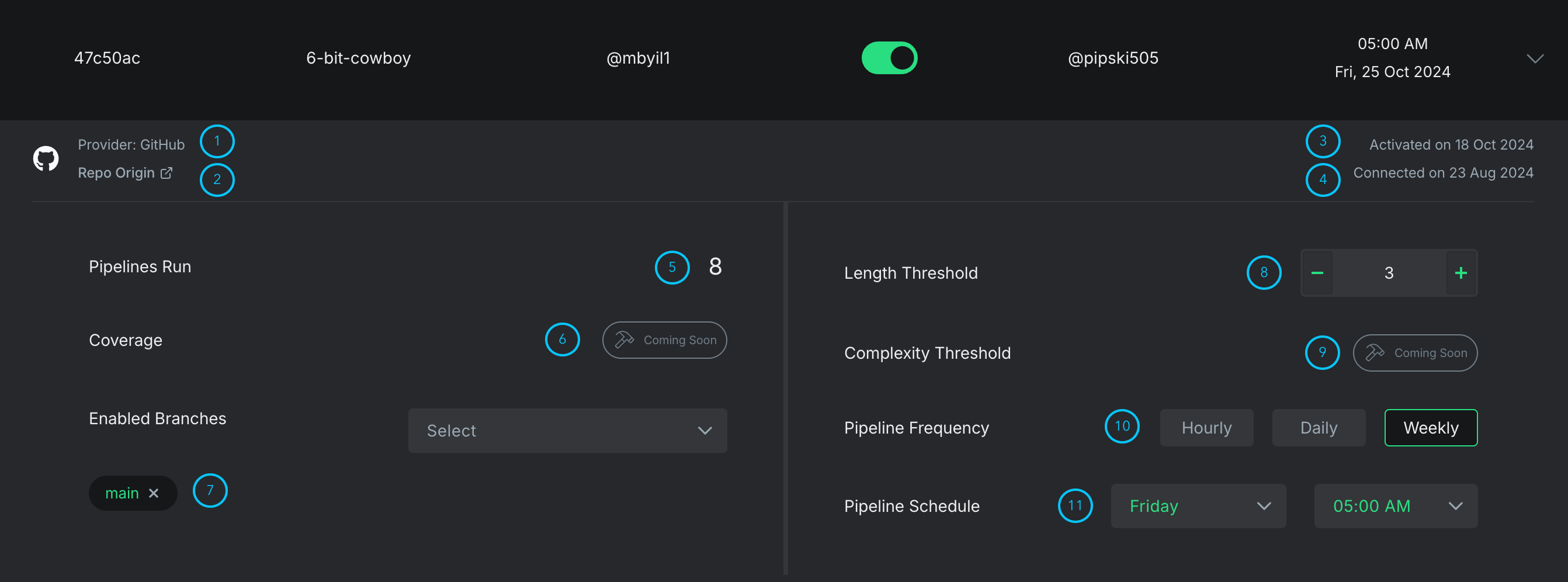
(1) Source platform of the repository
(2) Direct link to the repository on the source platform
(3) Date on which scheduled runs were activated on the repository
(4) Date on which the repository was added to Komment
(5) Total number of documentation jobs run on the repository. This includes both scheduled runs as well as pipelines initiated through Quickstart.
(6) Percentage of the repository that is documented. This metric accounts for all branches, directories and files in the project.
The amount of documentation in a repository doesn't directly correlate with its quality. Overly detailed docs can create noise and technical debt. Komment automatically optimizes documentation levels to maintain helpfulness. Typically, this results in documenting 40-60% of the codebase.
(7) List of branches for scheduled pipeline runs. Enable branches using the selection box and remove them by clicking the x. At least one branch must be enabled for a repository.
By default, enabling a repository will enabled automated runs for its default branch.
(8) The minimum number of lines of code an item must contain to be processed by Komment. This setting allows you to control the documentation volume for your code by instructing Komment to skip items below this threshold.
An item is a code construct — such as a function, class, method or module — that Komment identifies as relevant to documentation.
(9) Minimum cyclomatic complexity level for an item to be documented. This feature is currently under development.
(10) Set the frequency that scheduled pipelines will run on the repository.
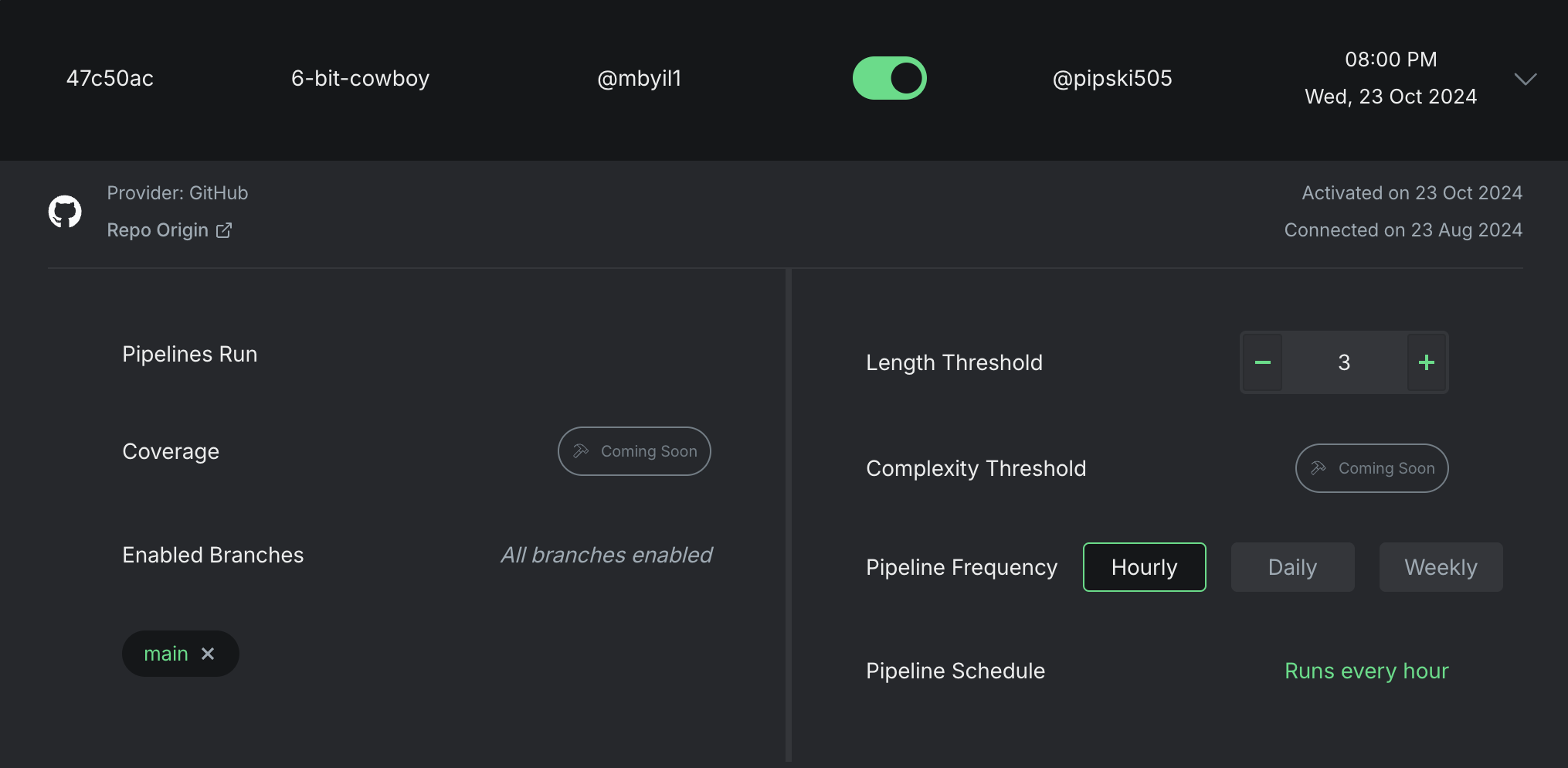
(11) Set the exact time and date for your schedule.