Overview
The Repositories section displays all repositories connected to Komment that you can access on the origin git platform. This includes repositories linked by teams or organizations that you're a member of.
Users can connect unlimited repositories to Komment via the New Connection dialog box.
Repository access on Komment automatically synchronizes with events on the origin platform. Users need not take additional steps to grant or revoke access to repositories on Komment.
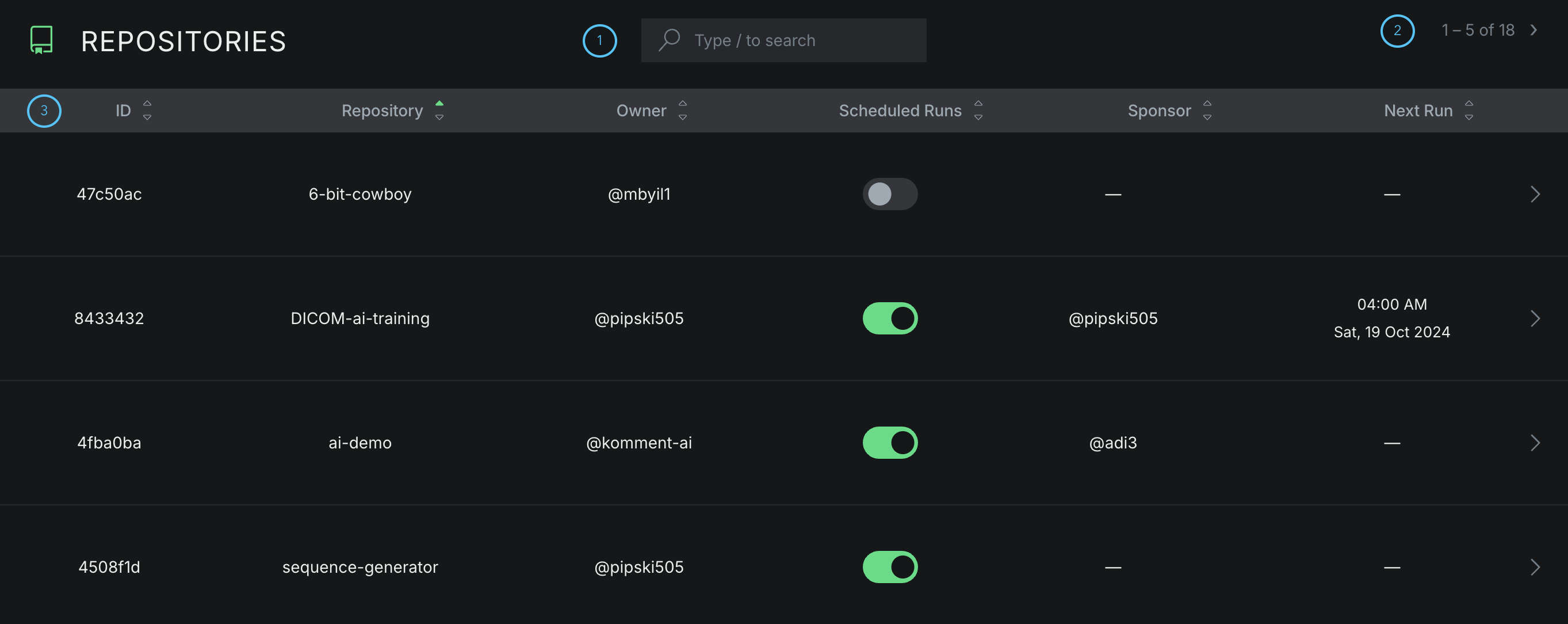
(1) Search: Quickly locate a specific repository using the search box at the top of the page.
(2) Navigation: Navigate between repository pages and view the total number of repositories accessible to your Komment account.
(3) Sorting: Sort repositories in your desired order by clicking the arrows next to each property heading.
Properties
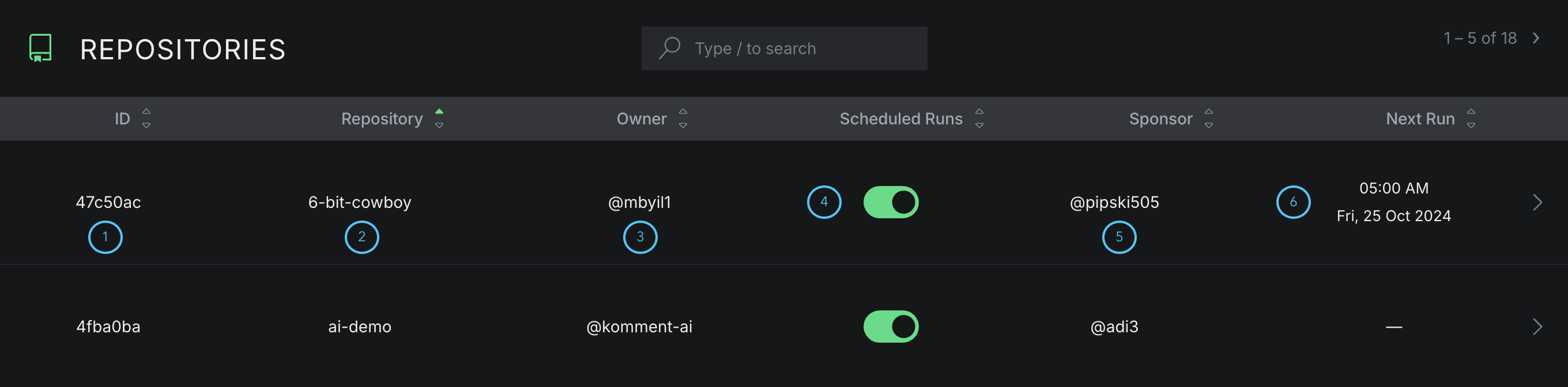
(1) ID: Unique identifier of a pipeline. Used for internal tracking and database relationships.
(2) Name: Name of the Git repository on its origin platform. This stays in sync with any name changes made at the source.
(3) Owner: Username of the repository owner on the source Git platform.
(4) Automated Runs: This button toggles continuous documentation for the associated repository. Enabling automated runs ensures Komment will regularly run documentation jobs on the repo according to its set schedule.
You can customize the frequency, timing, and target branches for Komment's automated jobs in the Repo Details view.
(5) Sponsor: Git username of the account that has activated automated runs for the repository.
Sponsored repositories count towards your plan's repository limit. Anyone who can access the repository can turn on automated runs. This is true even if they don't own or manage the repository. A repository can have only one sponsor at any given time.
(6) Next Run: Scheduled time for the next automated pipeline to run on the repository.