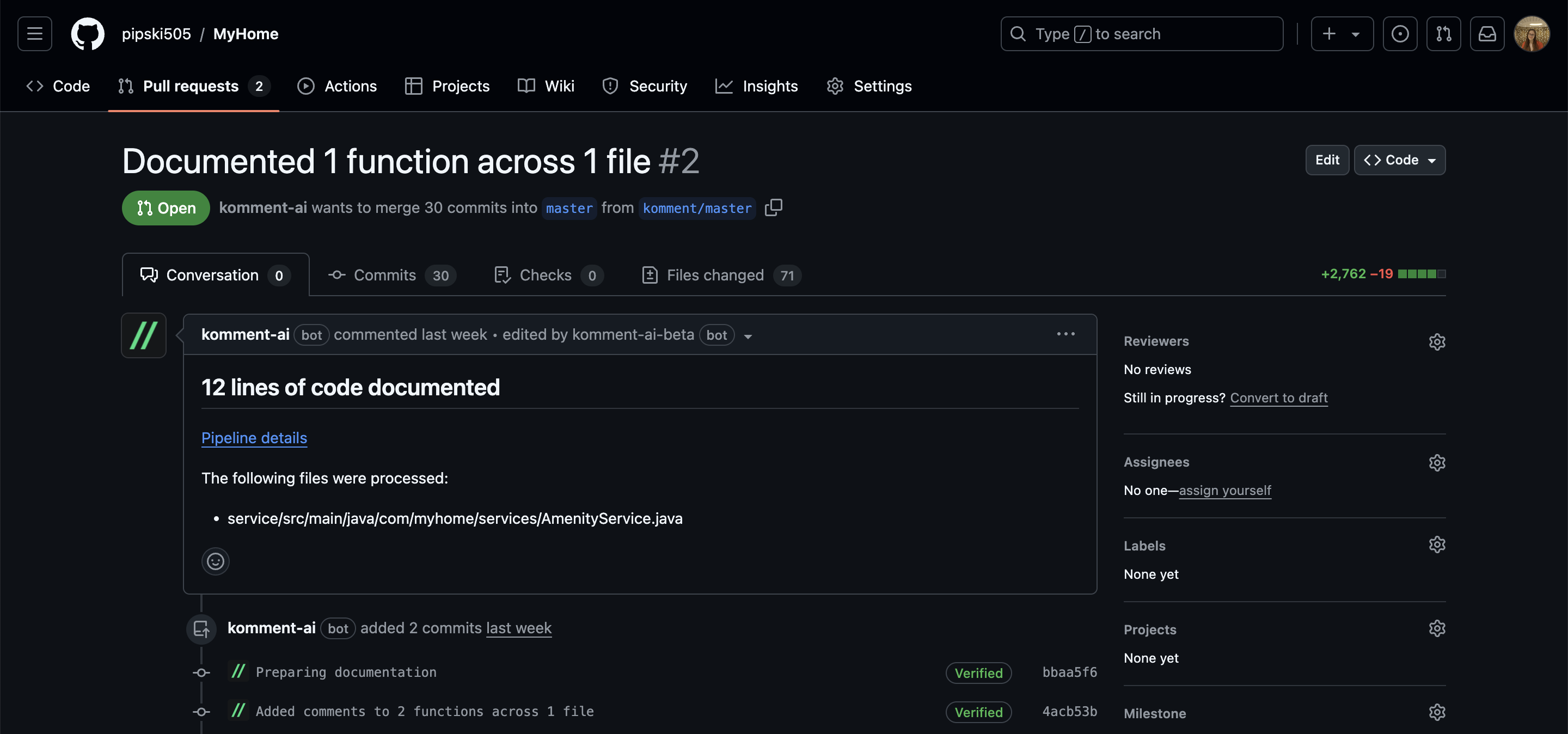Continous Documentation
Komment can be configured to automatically update and synchronize your docs with any changes made in your code.
Setup
- Ensure that the repos you've connected to Komment are listed in the Repositories panel.
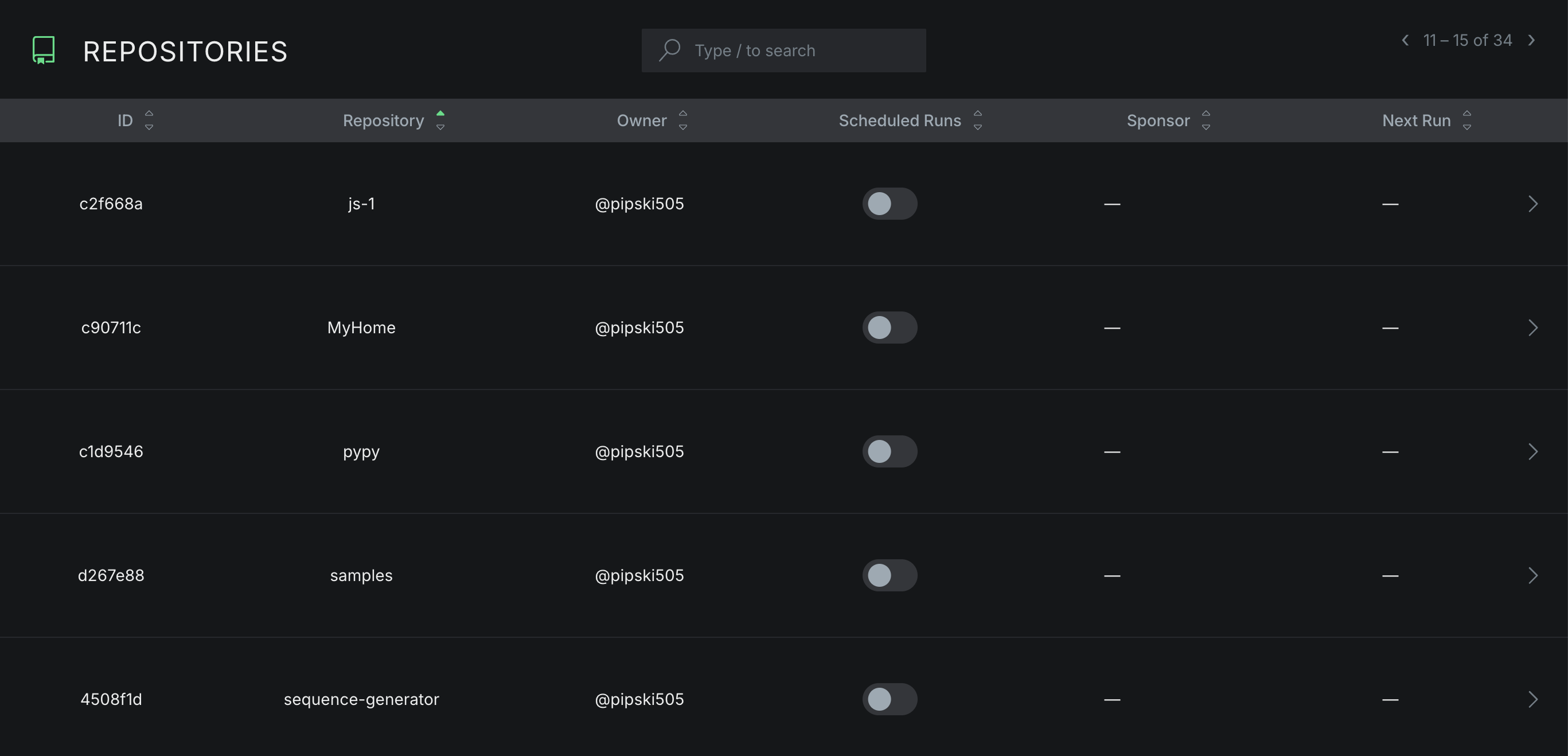
- Toggle the Scheduled Runs switch to enable continuous documentation for any of your repositories.
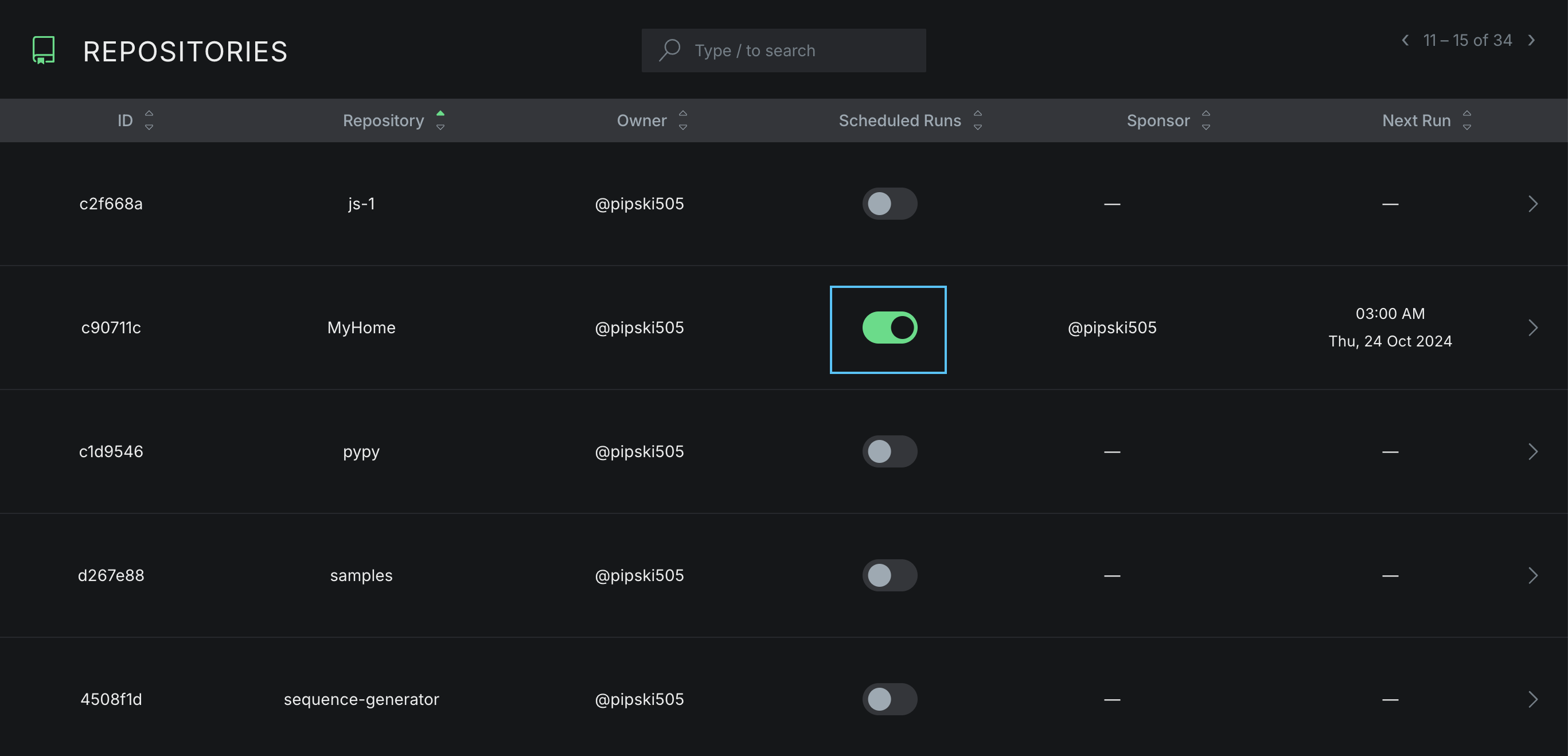
Enabling Scheduled Runs applies a preset schedule of daily runs at 3 AM to the repository's default branch. You can customize the frequency, trigger time, and target branches for scheduled runs in Repository Config.
Komment will now keep your project continuously documented without requiring any actions from you or your team 😌
Workflow
- The Pipelines panel displays the next set of pipelines scheduled to run on your codebase.
Once a pipeline has been scheduled, it will automatically start at the specified time. If you wish to skip a scheduled run, simply click the stop icon for the specific entry.
- Documentation jobs will initiate at their scheduled time, and their status will switch to RUNNING.
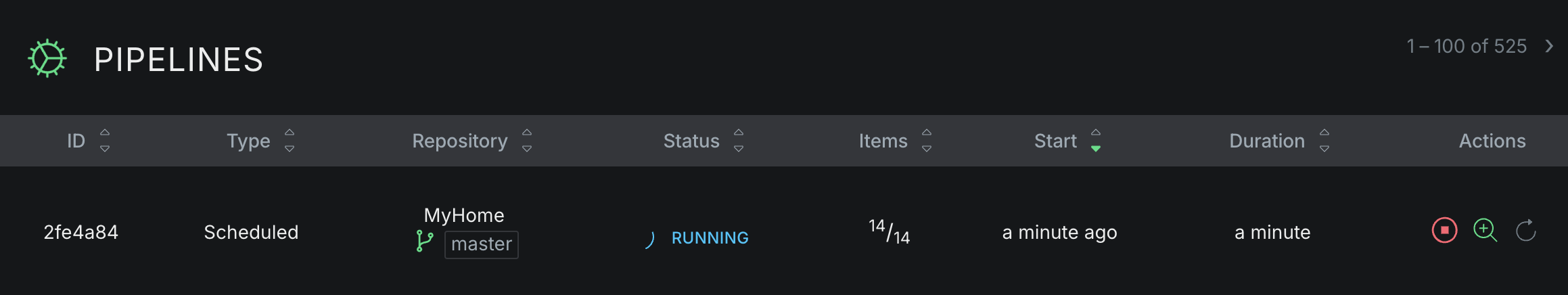
For the first pipeline in a repository, the job may take longer than usual as the system maps your project's structure. Subsequent pipelines will only document changes by calculating the code delta, making them run much faster.
- Keep track of all your past, present, and future runs in the Pipelines panel. This view allows you to monitor pipeline progress and access the documentation output easily through convenient links in Pipeline Logs.
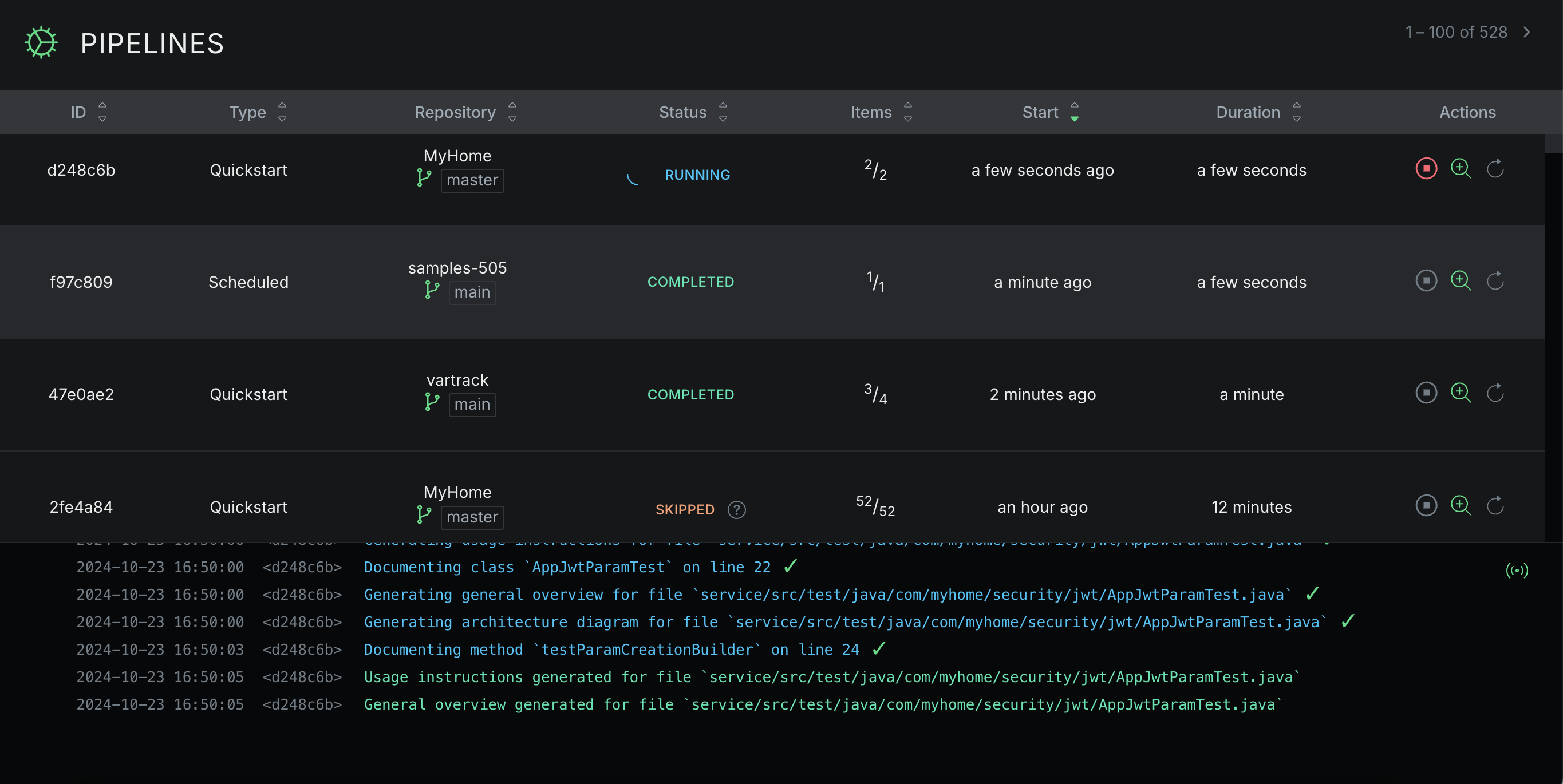
- The Wiki view for a repo provides you with all updated documentation for your codebase including visual diagrams, example snippets and high-level feature descriptions.
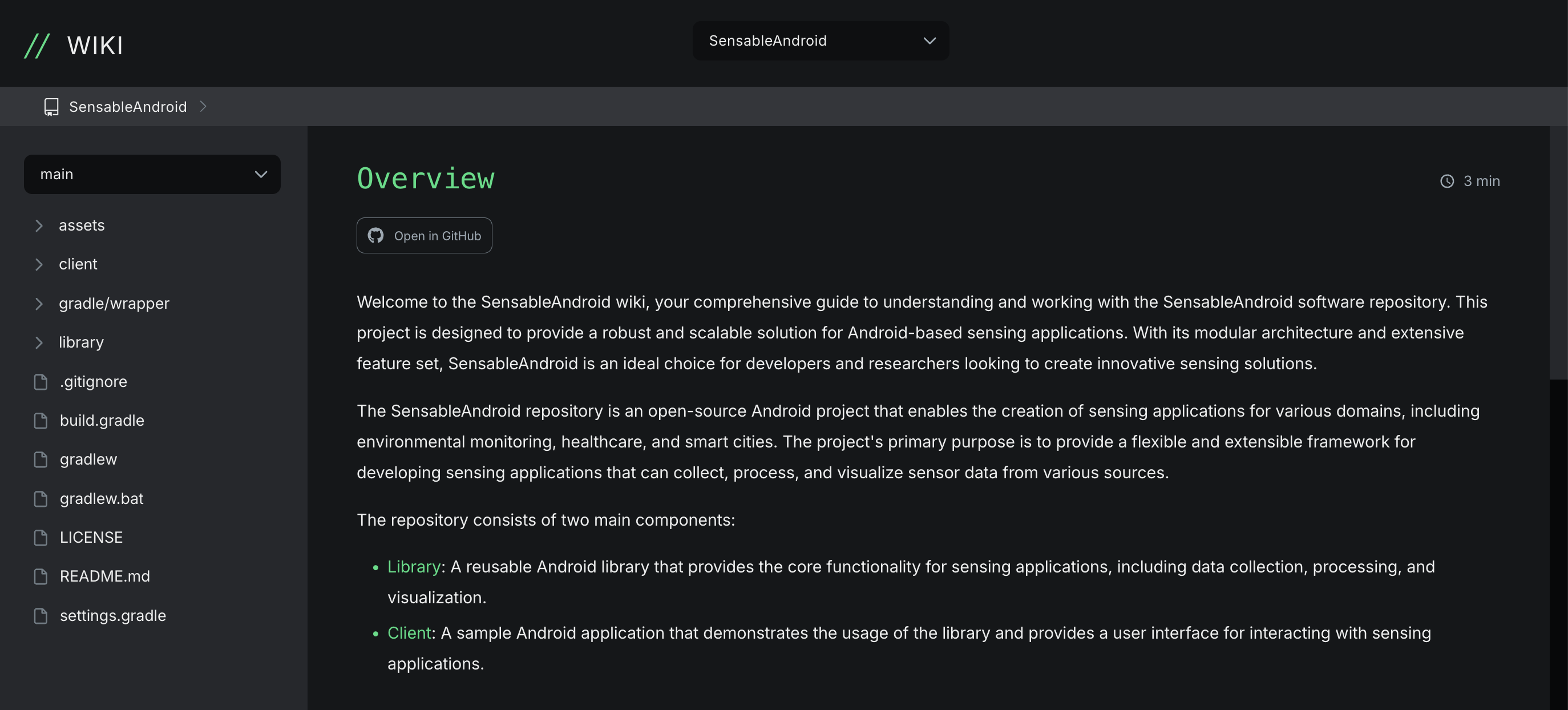
- A portion of the documentation generated by Komment, including READMEs and in-code comments, is also pushed back to your code repository as a Pull Request. This helps you to easily review and merge the changes as part of your usual git workflow.