Pipeline Details
Click on a pipeline to view its details, including statistics and detailed logs. These details update dynamically in real time as the pipeline progresses.
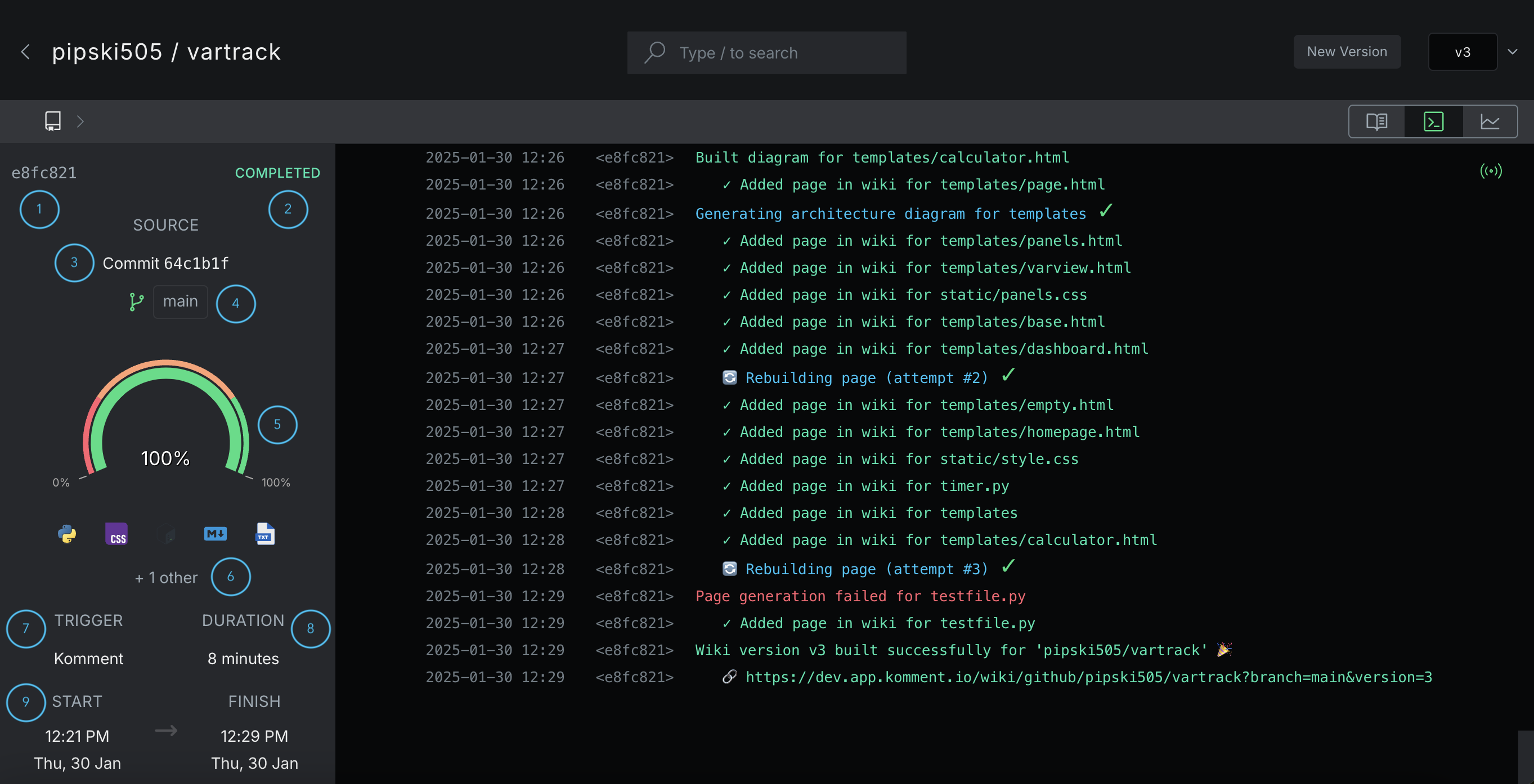
(1) Unique ID of the pipeline
(2) Pipeline Status
(3) Commit ID of the project on which the pipeline ran
(4) Branch of the project on which the pipeline ran
(5) Approximate completion progress of the pipeline
(6) Languages documented as part of the pipeline
(7) User who triggered the pipeline
Scheduled pipelines that run at pre-arranged times do not have an associated user and will display "Komment" as the pipeline author.
(8) Length of time the pipeline ran for
(9) The exact time and date at which the pipeline started and finished