Overview
Overview
A pipeline is a unique documentation run, triggered either on-demand via On-Demand Runs or automatically by Komment as part of Automated Runs. Each pipeline creates a wiki version for a specific branch based on its input files.
Pipelines allow you to monitor the status of all completed Komment jobs and view various metrics on the volume, target, and results of the processed code.
You can view a list of all past wiki updates on the Pipelines view of the Komment dashboard.
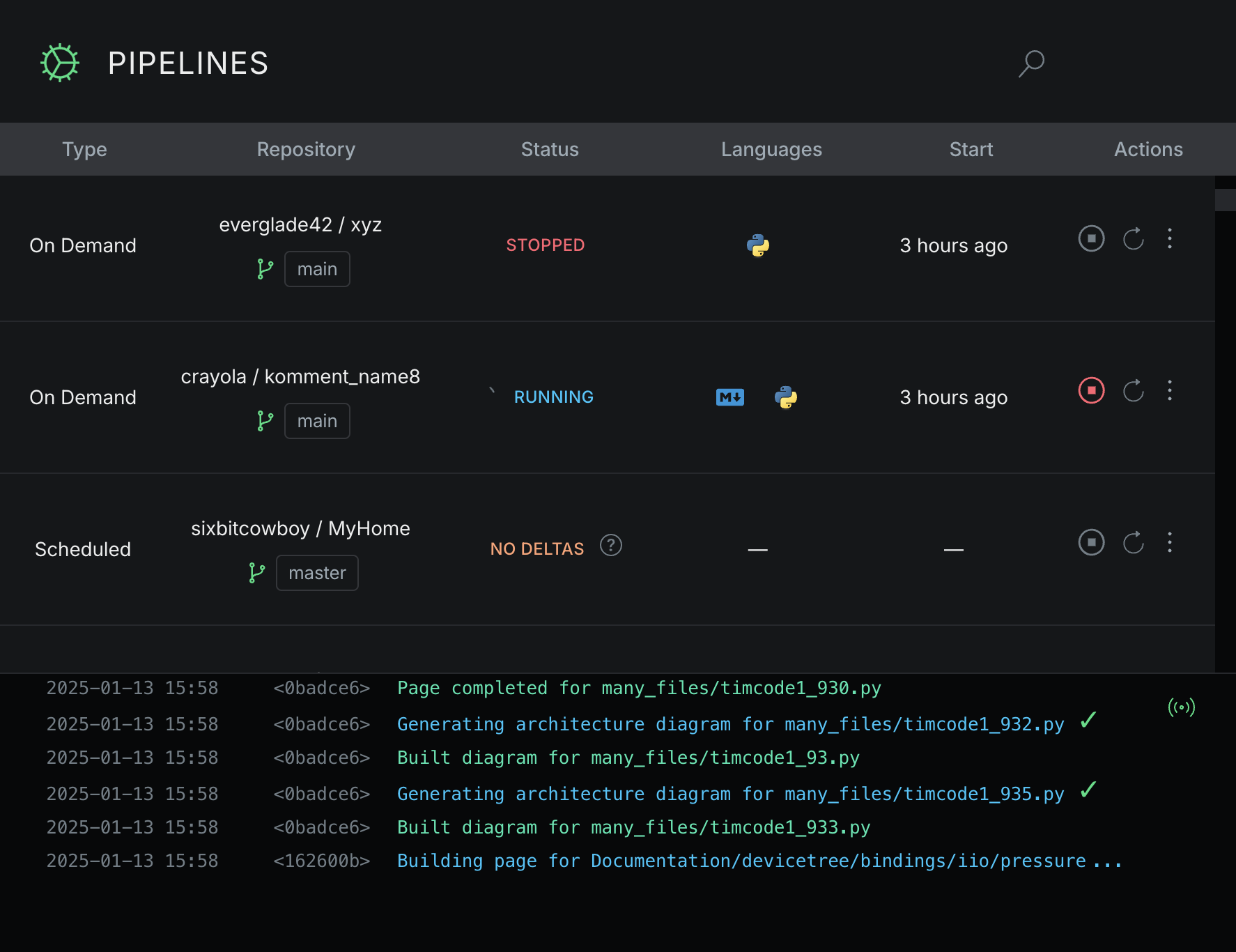
Automatic Access Synchronization: Pipelines are automatically synchronized with your access to projects. You can see all runs associated with repos you have permissions to, even if the runs occurred before you joined the repository.
If an admin revokes your access, any pipelines corresponding to that repository will no longer be visible in your Komment dashboard.
Properties
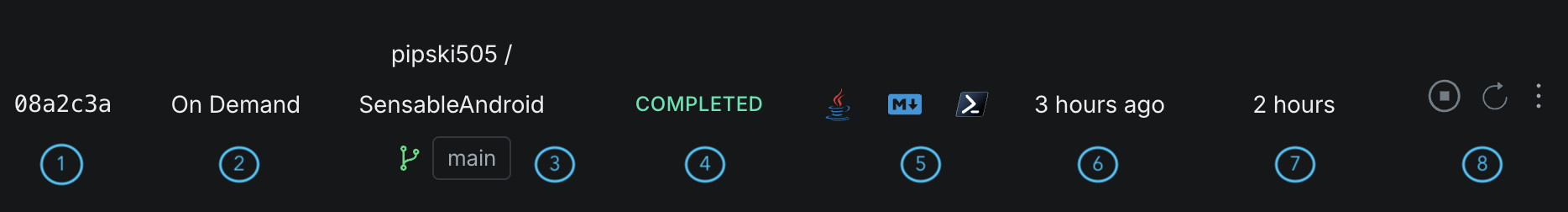
(1) ID: Unique identifier of a pipeline. Used for internal tracking and database relationships.
(2) Type: Indicates whether a pipeline was triggered manually through an on-demand run or automatically by Komment as part of an automated update.
(3) Repository: Name of the project owner, repository name and the specific branch on which the pipeline ran.
(4) Status: The current state of the pipeline, which updates in real time and allows you to track pipeline progress.
(5) Languages: List of languages in the pipeline.
If you have a lot of languages in the project on which the pipeline ran, you will see the top 4 most prevalent languages.
(6) Start: The time when a pipeline was picked up by a worker for processing or, for scheduled pipelines, the expected time of execution.
(7) Duration: The total time taken for a pipeline to complete its run.
Actions
The action buttons provide are a convenient way to quickly manage and control your pipeline operations.
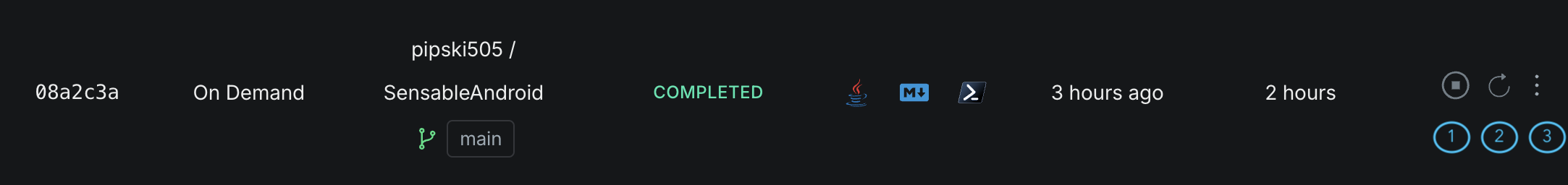
(1) Stop: Halt a pipeline that is currently running.
If you stop a pipeline after it has already created some wiki pages, these will still be available for you to access in the wiki version produced by the pipeline. If no pages were added to your wiki before you stop the pipeline, there will be no wiki version produced from that pipeline.
(2) Rerun: Triggers a new run with the same set of files as the selected pipeline.
(3) Detailed Logs: See detailed logs for your pipeline in the Pipeline Details view.