Pipeline Status
Each pipeline is assigned a status to help you efficiently monitor and manage documentation runs. This status is prominently displayed next to each item in the Pipelines view of your Komment dashboard.
As pipelines progress through various stages, their statuses update dynamically, providing real-time visibility and state tracking.
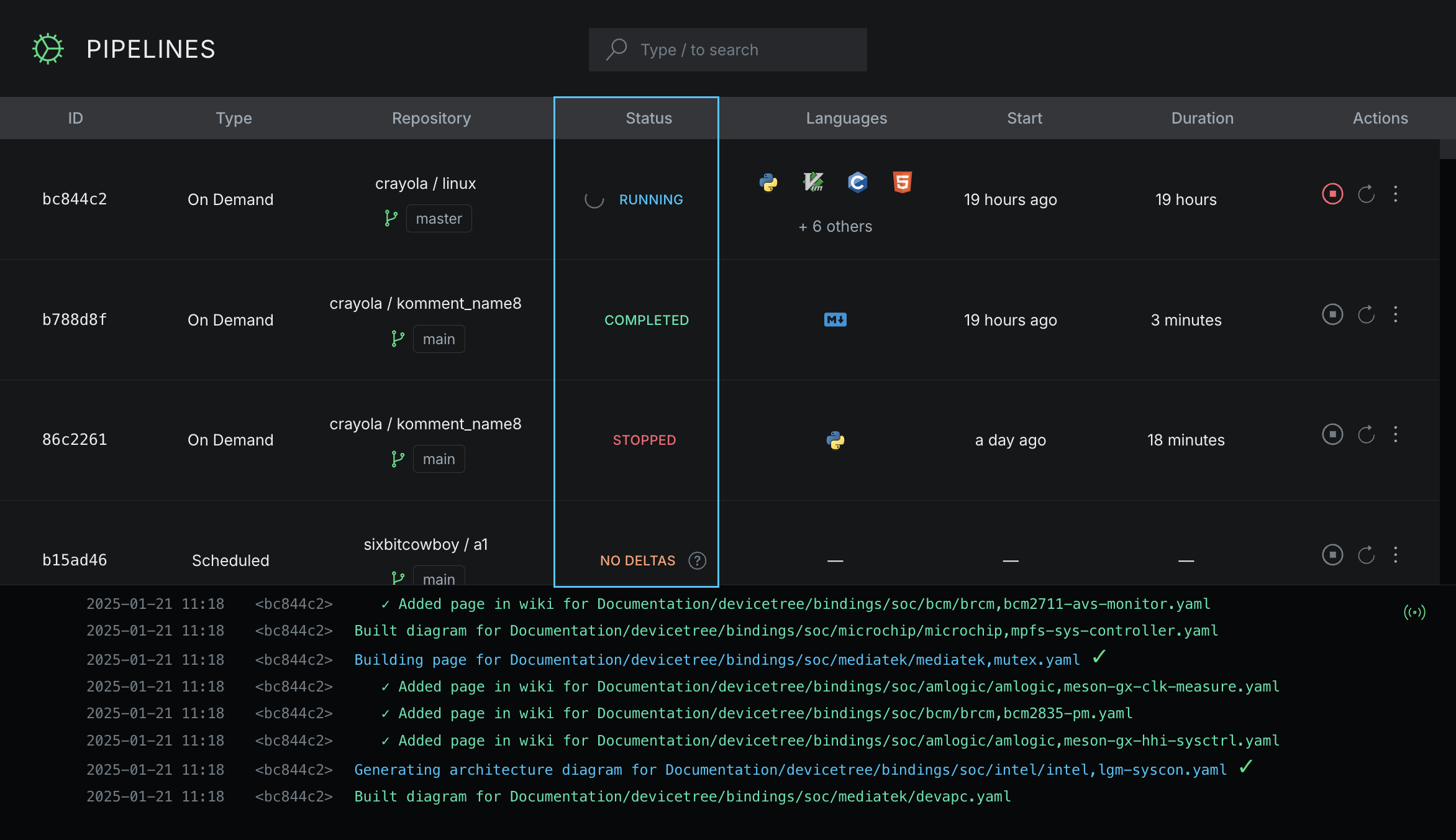
Status Codes
The following list outlines possible pipeline statuses and explains what each indicates:
SCHEDULED:
Pipelines set to run within the next 24 hours.
The pipeline will kick off automatically at the time indicated in the Start column. To adjust the frequency, target and other configurations of scheduled runs, refer to the Repositories view.
QUEUED:
Pipelines waiting to be picked up by a worker process.
The duration a pipeline remains queued depends on:
- The volume of traffic and demand on our servers.
- Your subscription plan — higher tiers get priority in the queue.
- The number of concurrent pipelines you have running.
RUNNING:
Pipelines actively being processed and wikis generated by Komment. You can monitor a running pipeline's progress in real time by opening its detailed Logs, which provide a dynamically updated breakdown of the code being documented.
STOPPED:
Pipelines that were manually interrupted by the user during processing. If your wiki was partially completed, you can still access it as normal. If no pages were added to your wiki before a pipeline stops, there will be no wiki associated with stopped pipelines.
STOPPINGPipelines that are in the process of stopping — this usually takes a few seconds whilst all processes associated with the pipeline are terminated.
COMPLETED:
Pipelines that have finished and successfully generated a wiki.
Your wiki will be immediately accessible after a pipeline has completed, in the Library or through the individual pipeline. In-code comments are available as a Pull Request issued against the target branch.
NO DELTAS:
Scheduled pipelines which detected no changes in your project since the last pipeline.
FAILED:
Komment encountered an unexpected error while processing the code. This can occur for several reasons:
- A bug in our system — we encourage you to file a bug report.
- GitHub API experiencing downtime. Check the most current status here.
- User deleted resources generated by Komment in the git repository during pipeline execution.