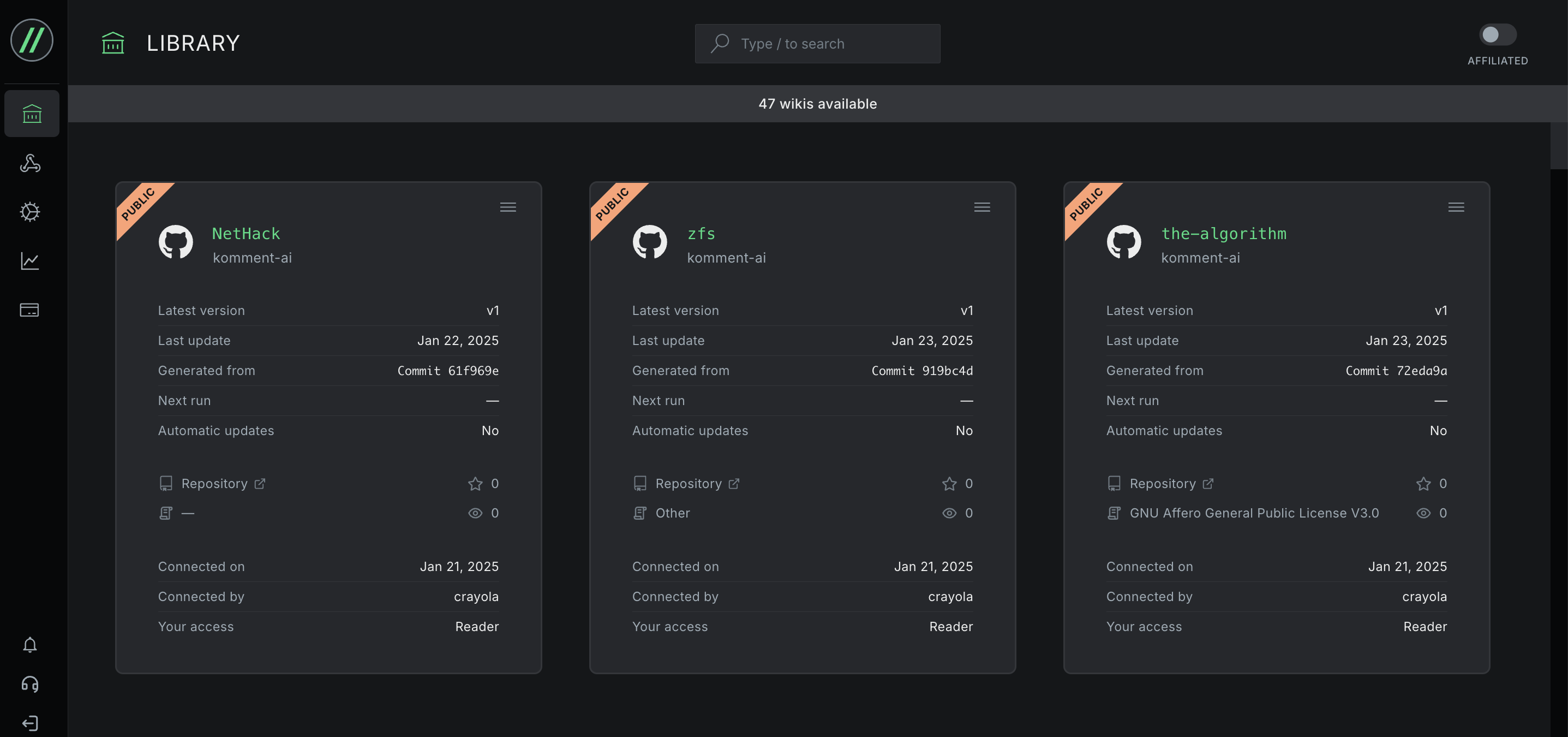Steps
- Navigate to the Komment app and select Continue with Email.
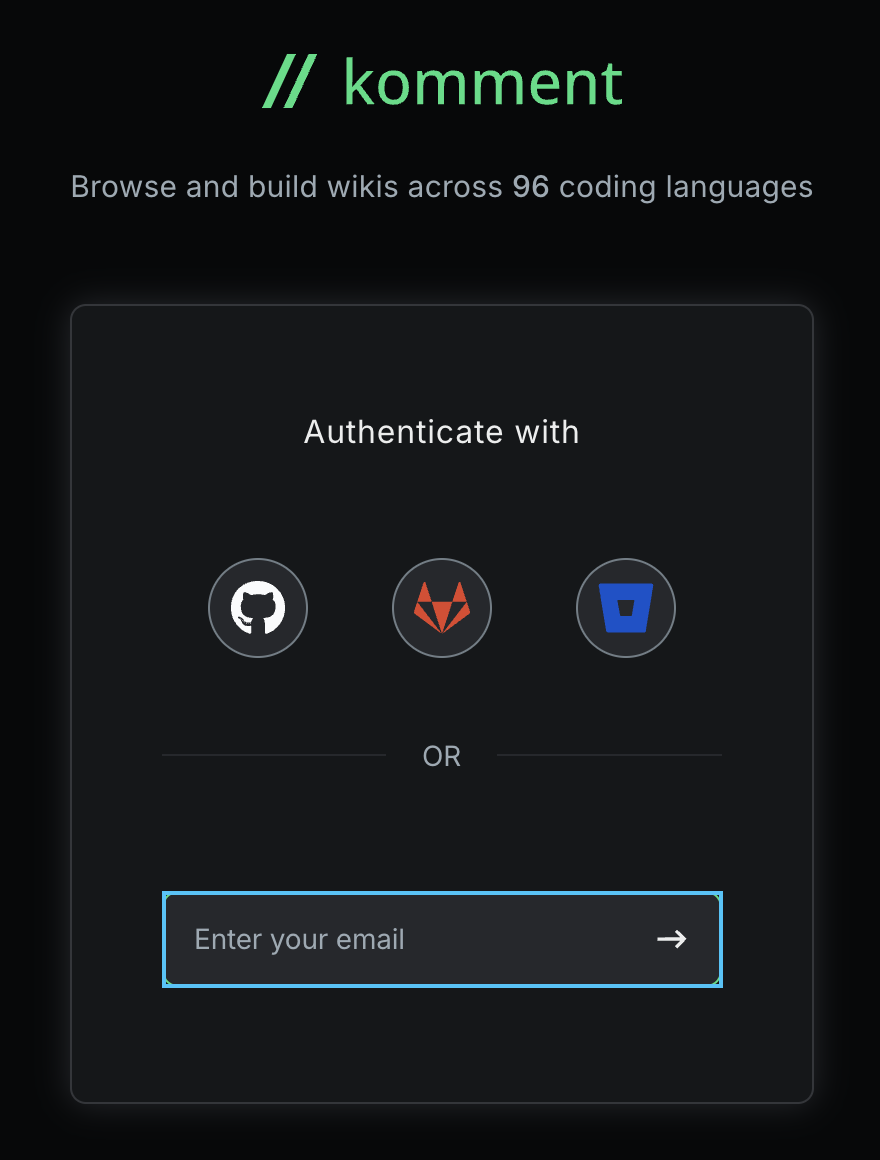
- Type in your email address, then press Enter.
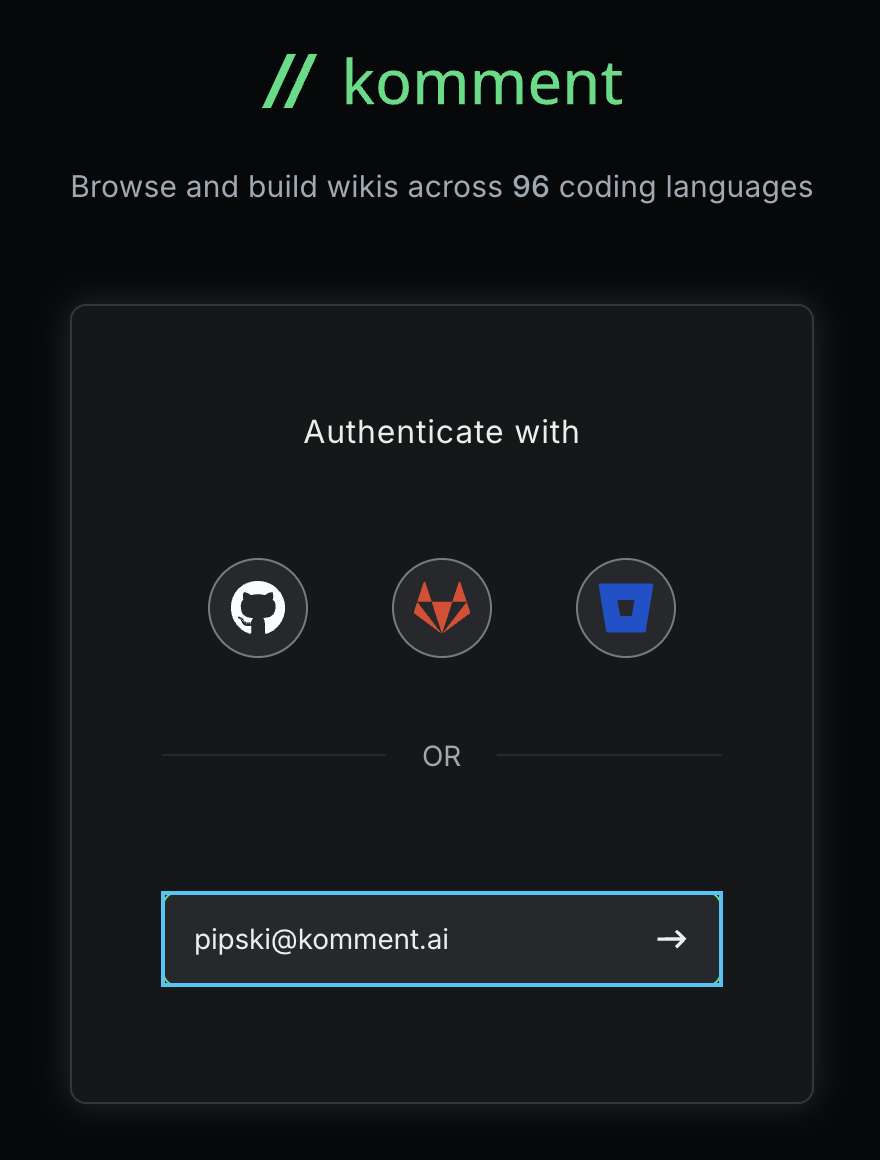
- Komment will automatically register your email and send you a secure single-use login link.
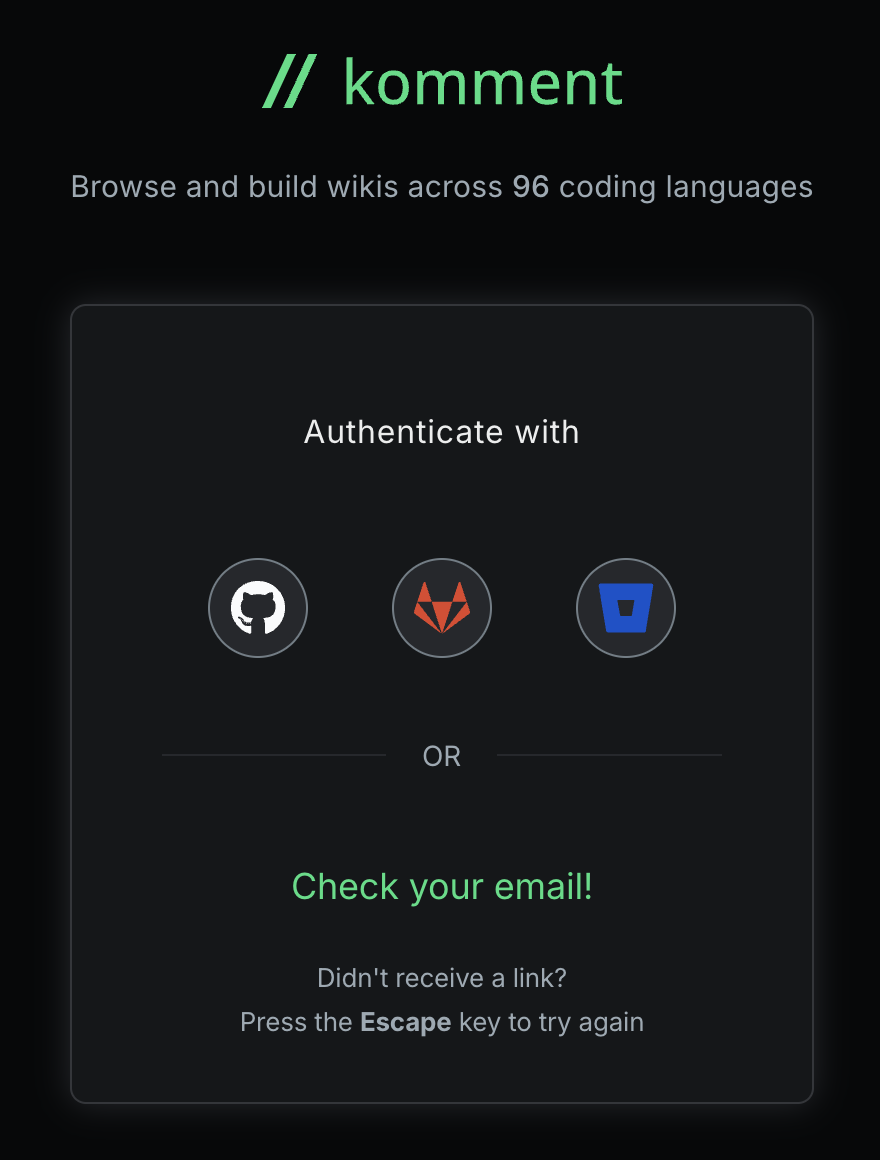
If you don't receive an email, check your Spam folder. While you're at it, configure your email settings (Gmail | Outlook) to ensure messages from Komment land directly in your inbox.
- Click the login link in your email. These authentication links expire after 20 minutes for security purposes.
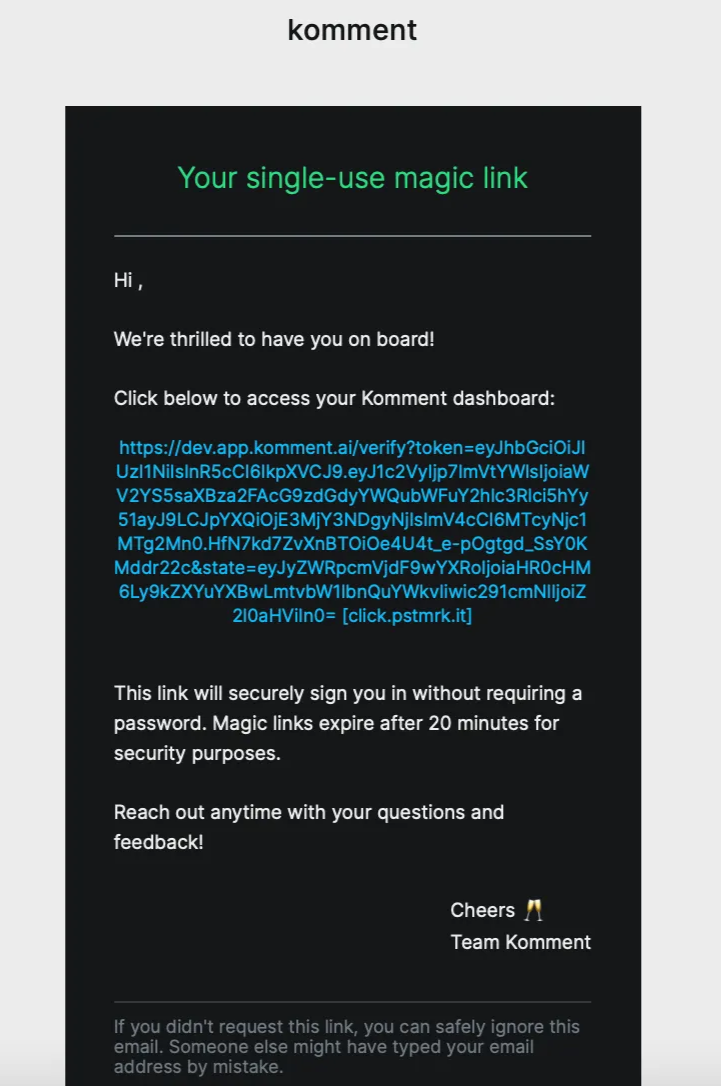
- You'll be redirected to the Komment dashboard with an authenticated session. From there, you can explore the Wiki Library or connect your own projects and create a wiki.