GitHub
Steps
- Navigate to the Komment app and click on the GitHub icon.
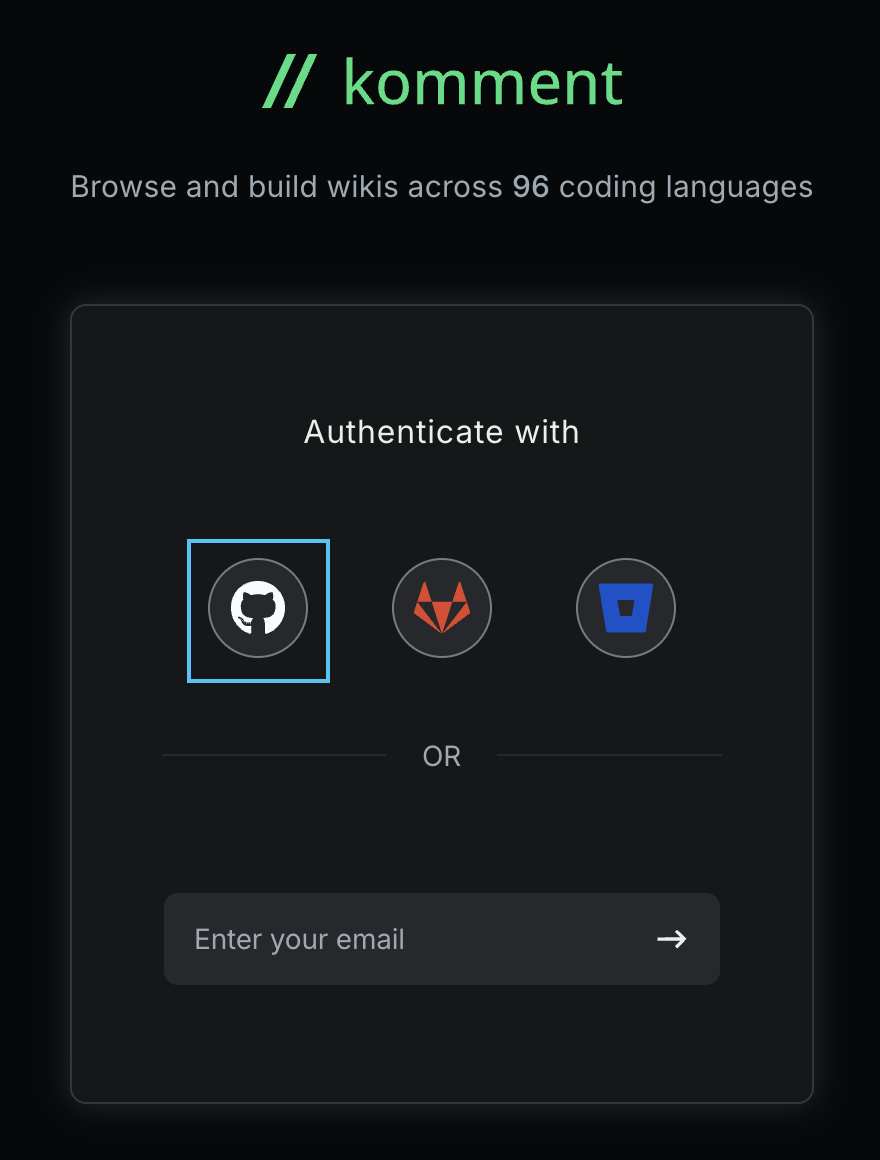
- You'll be redirected to GitHub's confirmation page for third-party apps. Click Authorize Komment AI. This will initiate a handshake between Komment and your GitHub account.
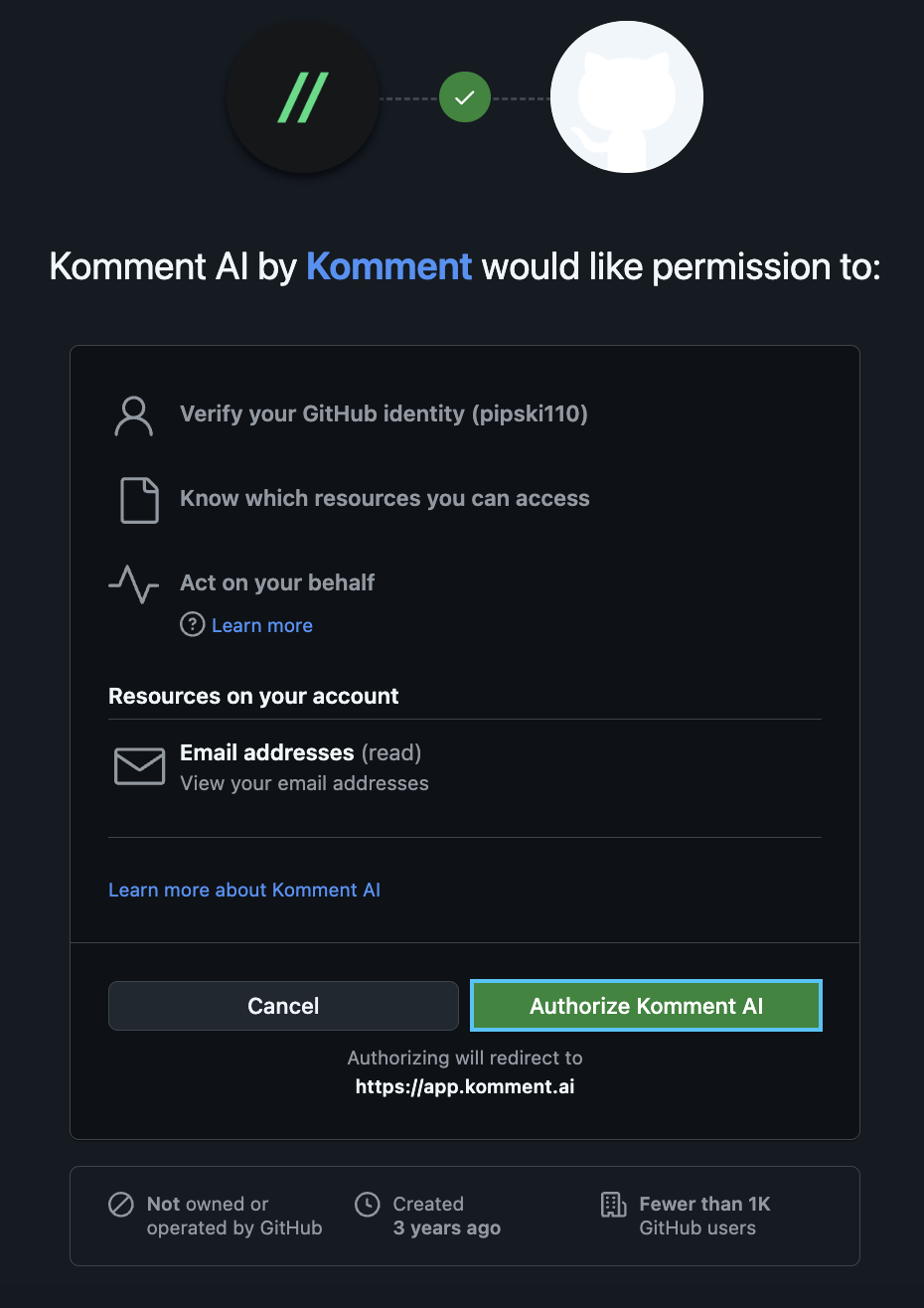
For enhanced security, this account authorization doesn't grant Komment access to your repositories. You'll need to set up a new connection separately to allow repository access.
- Once complete, you'll automatically be redirected to the Komment dashboard with an authenticated session. From there, you can explore the Wiki Library or connect your own projects to begin documenting code.
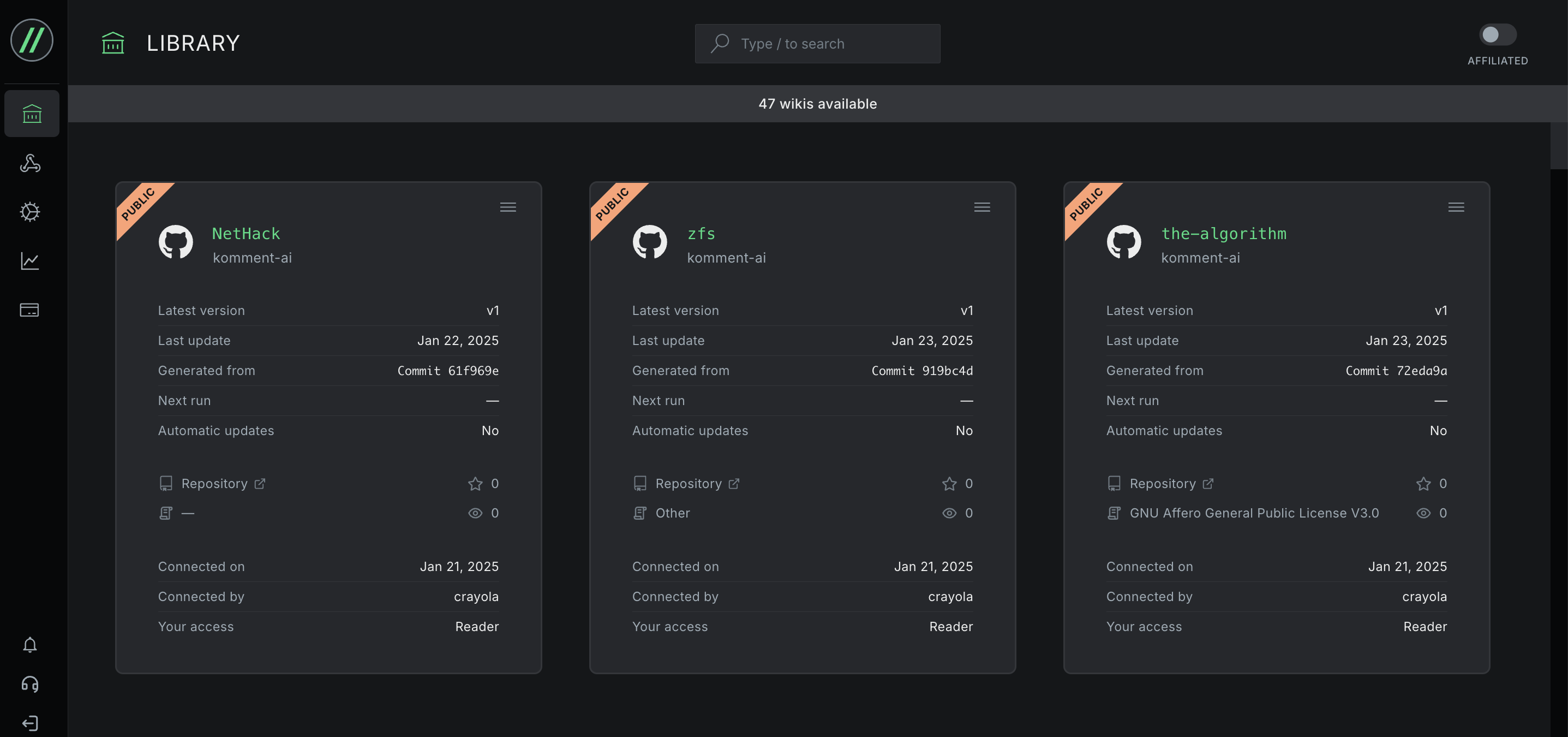
On subsequent logins, the authorization process between Komment and GitHub will happen automatically in the background, bypassing the screen in Step 2. GitHub will occasionally ask you to reauthorize Komment to keep your account secure.