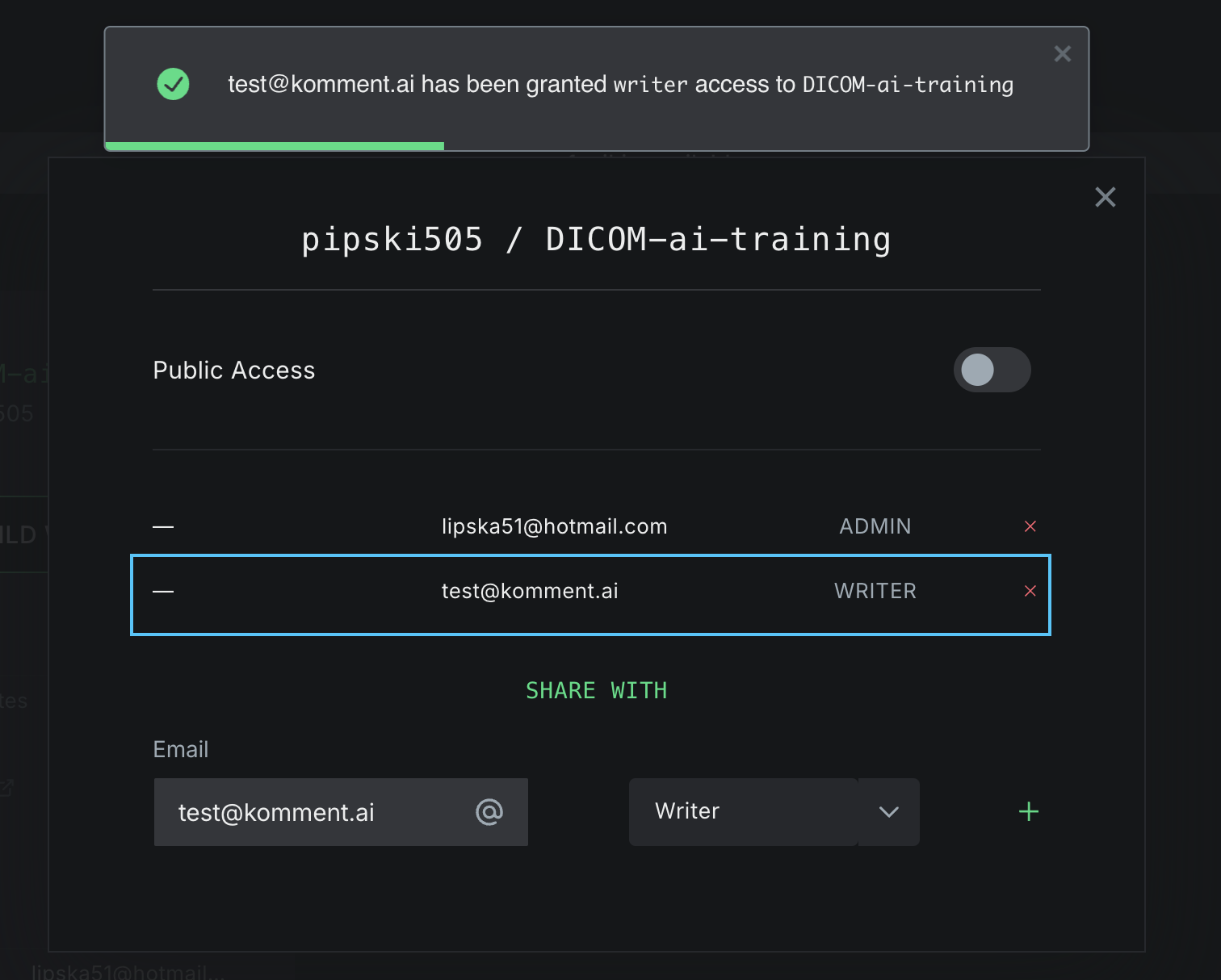Sharing Settings
By default, projects you connect with Komment are set to build public wikis however you can easily change the visibility of your wikis between public and private using the sharing settings.
You can also manage role-based access at an individual user level, giving you fine grained control of who can see, update or manage your wikis.
Manage Wiki Visibility
- First find the wiki you want to change the visibility settings for in the Library. Click on the settings menu button in the top right hand corner of the wiki card.
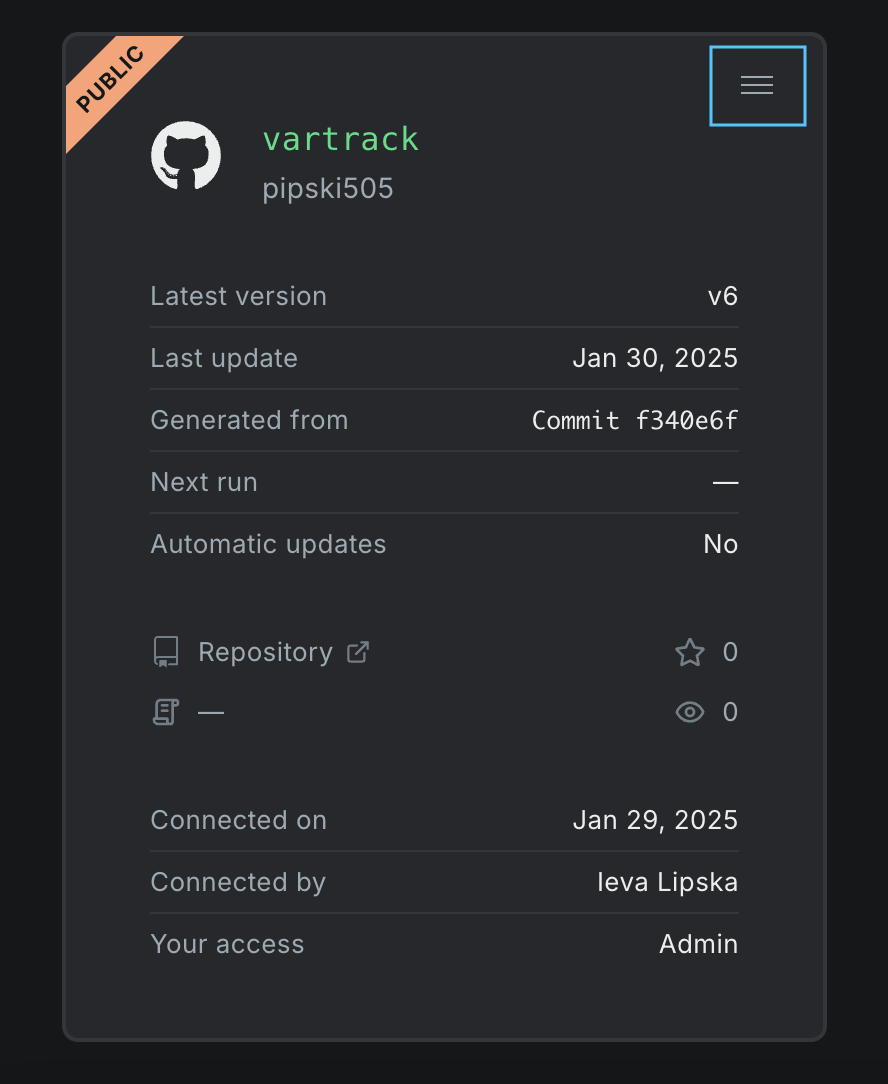
If your wiki card's setting button is greyed out, you do not have the correct access permissions to modify the settings.
- Click on the Share button.
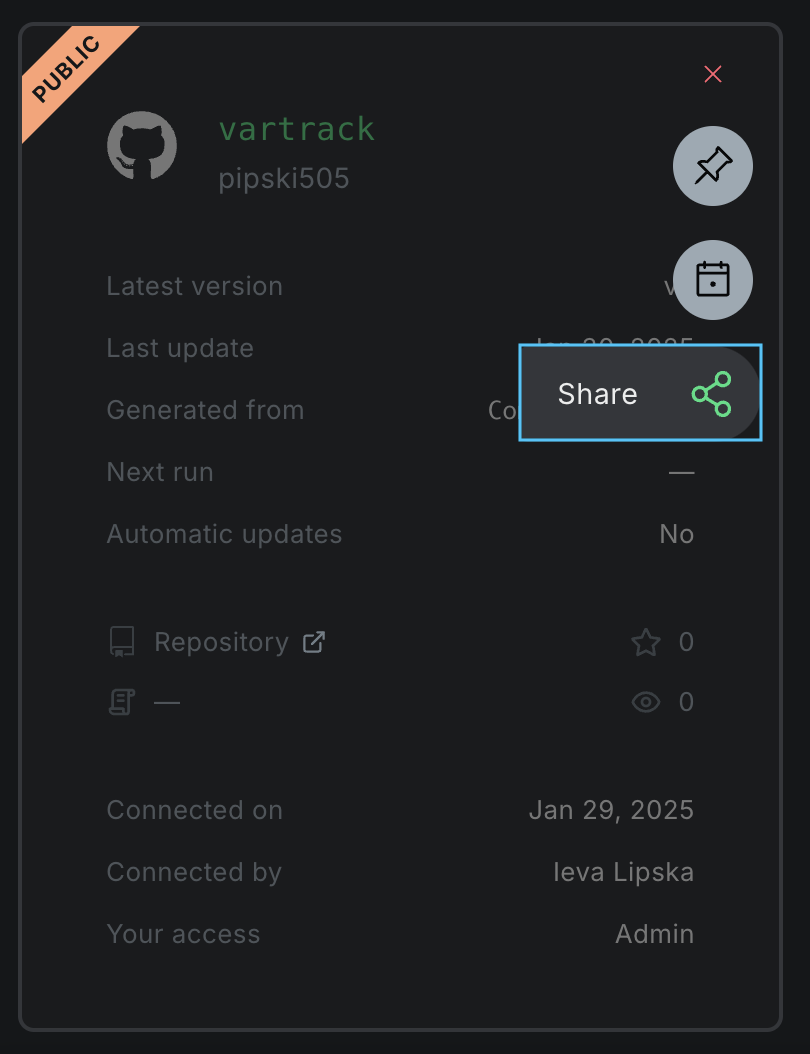
- This will open the sharing settings modal.
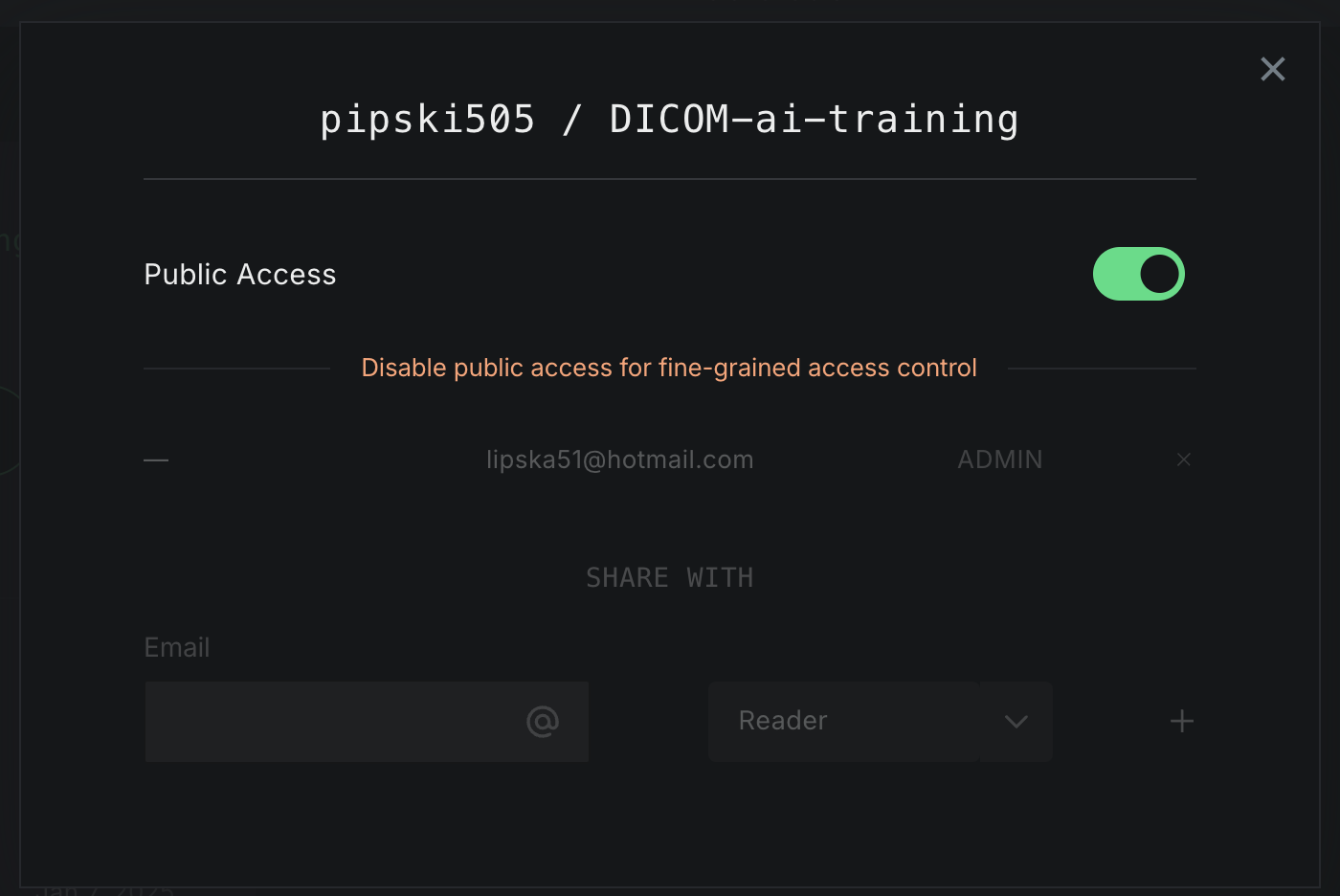
- Toggle off Public Access to make your wiki private. You will see a toast confirmation confirming the change in settings.
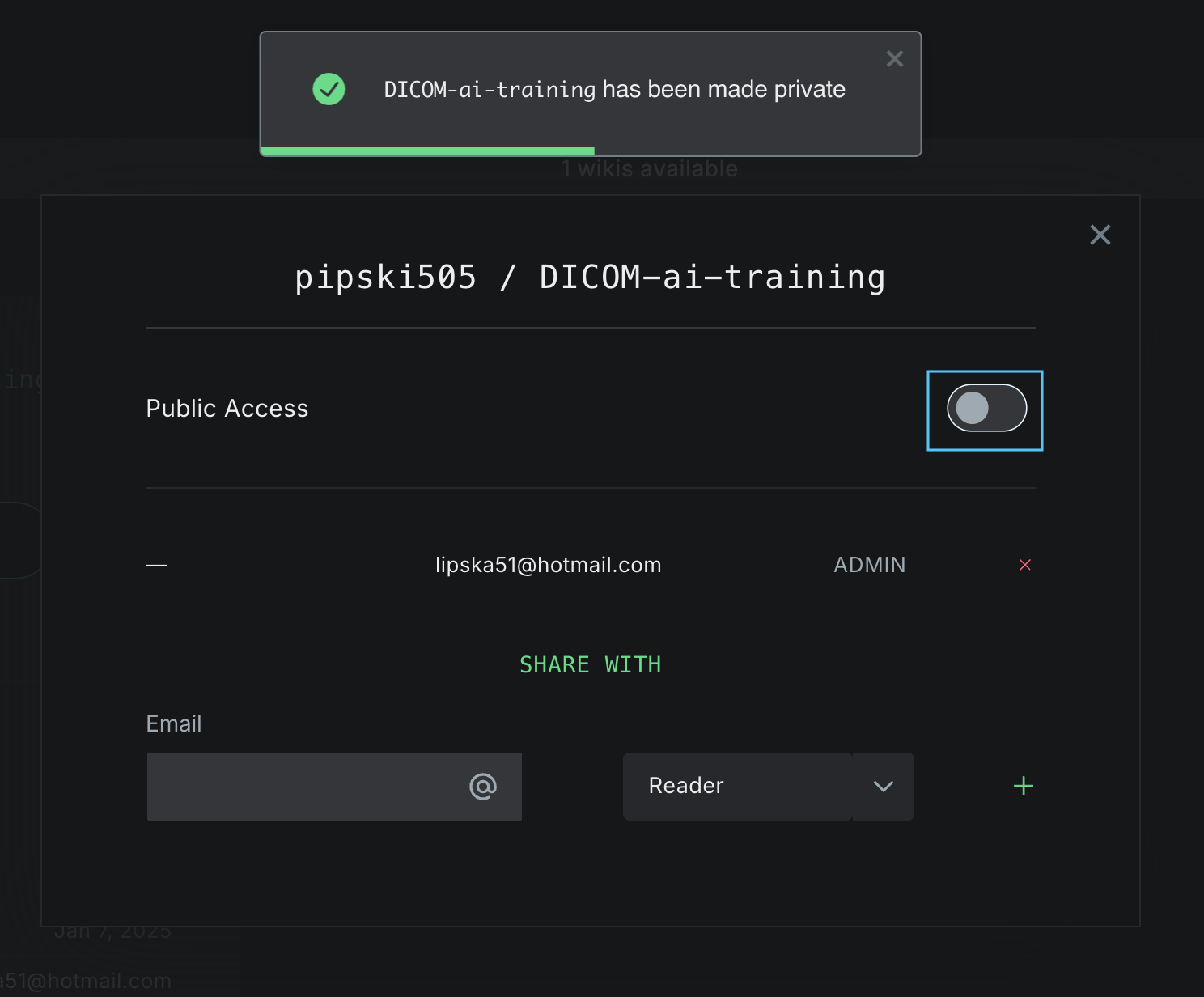
Public Access can be freely changed at any time for all wikis, however the number of wikis you can set to private concurrently will depend on your plan type. If you have reached your private wiki limit, you will not be able to set further wikis to private unless you upgrade your user plan or set another private wiki to public.
- Simply toggle on Public Access to make your wiki public again. You will see a toast notification confirming the settings change.
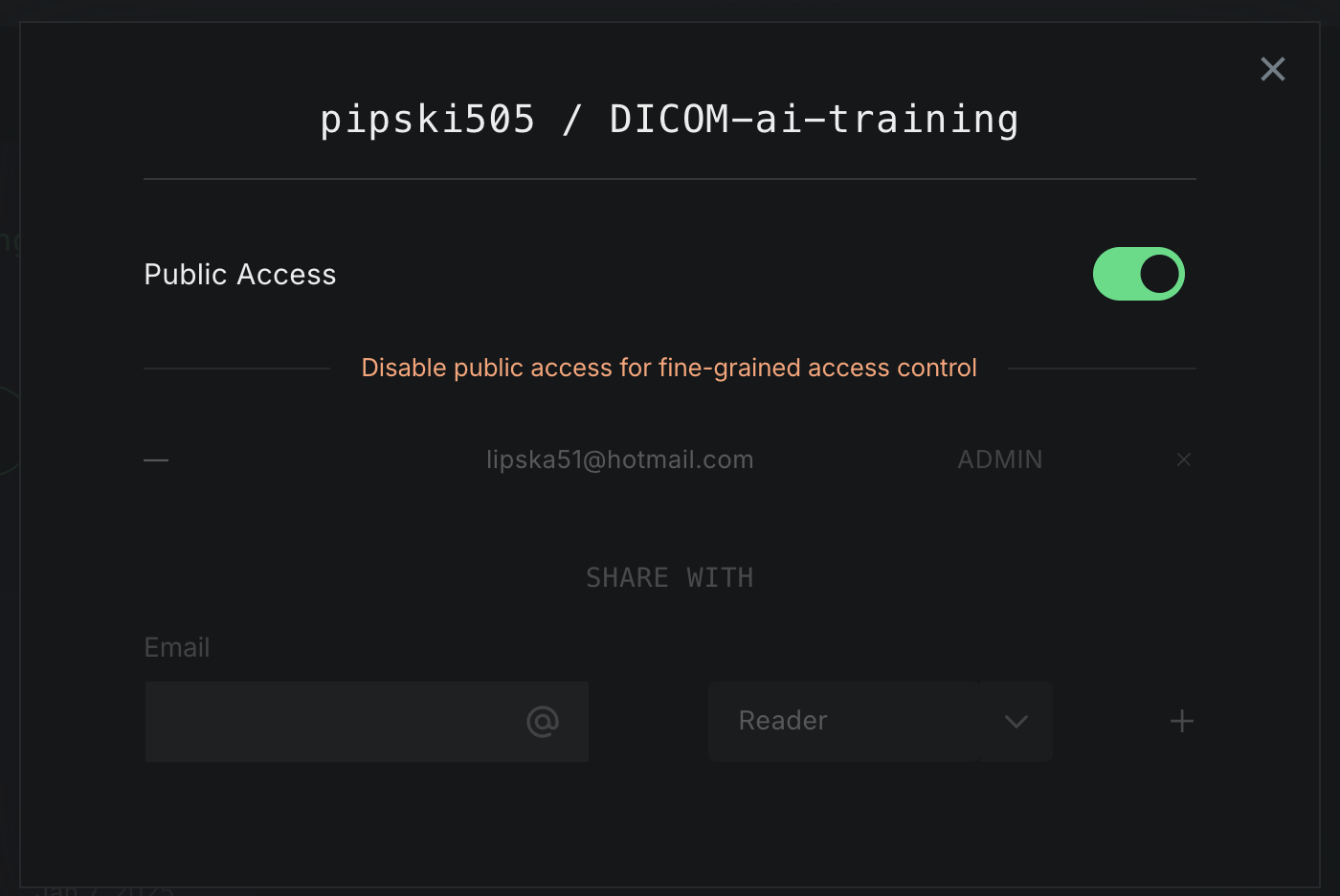
You can easily keep track of your private wiki quota in the Billing dashboard, which updates instantly as you make changes to the settings.
Role Access Permissions
To facilitate seamless sharing and collaboration, you can grant access to any wiki using an email address. There are three different roles with different permission levels.
- Admin: this is the highest level of permission. You automatically become the admin of all projects you connect with Komment. Admin permissions allow you to generate and update wikis you own, and delete and configure the wiki settings. Only admins are able to change the visibility of wikis share wikis with other users.
- Writer: writers are able to create, view and update wikis.
- Reader: readers are only able to view wikis.
Share Wiki
You can share wikis with anyone using an email address — even if they do not yet have a Komment user account.
- To share a wiki with individual users, you will need their email address. Ensure that Public Access is toggled off.
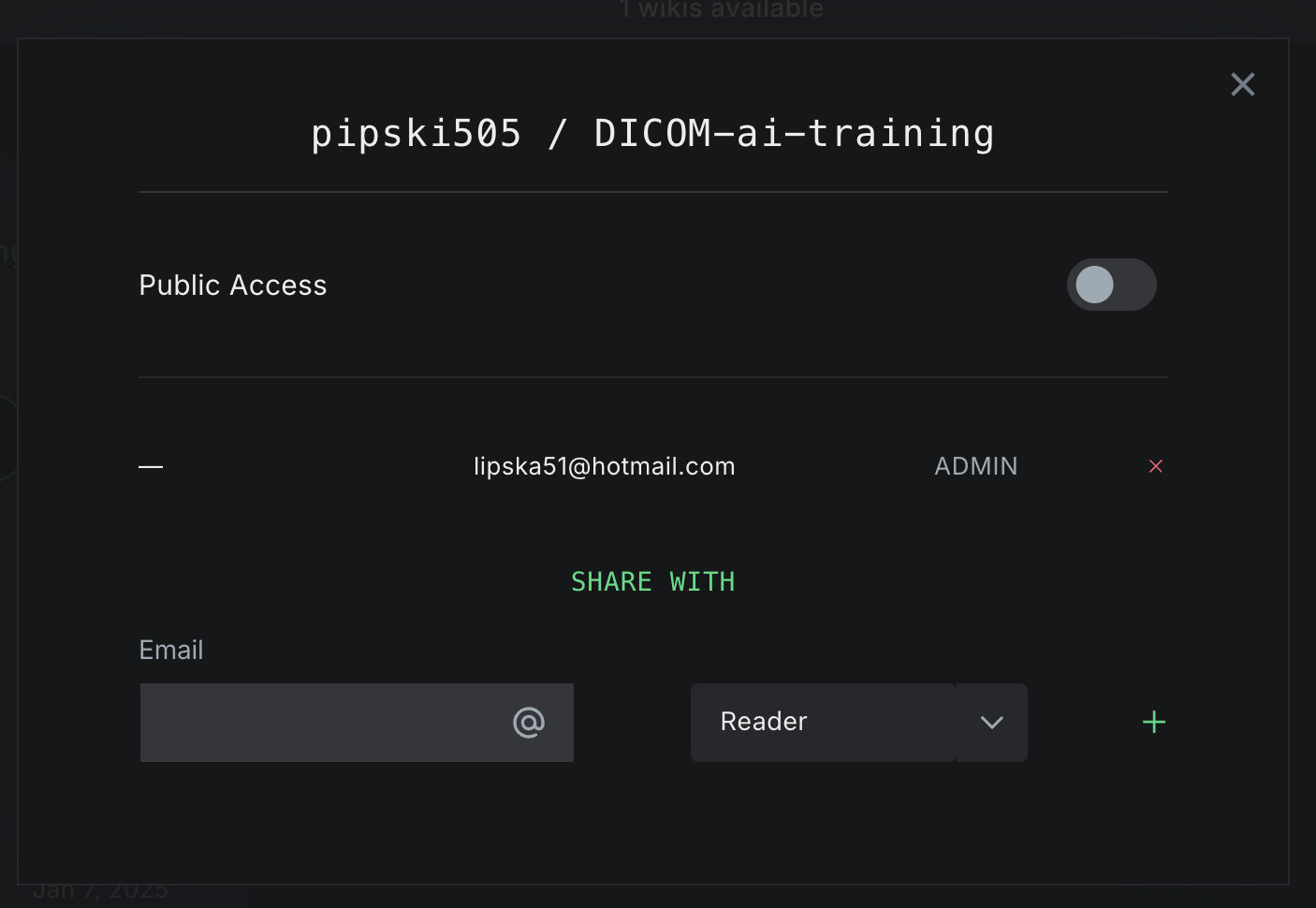
If you have a wiki enabled for Public Access, the Share With section will not be available.
- Type in the email address of the user you want to share the wiki with in the Email field.
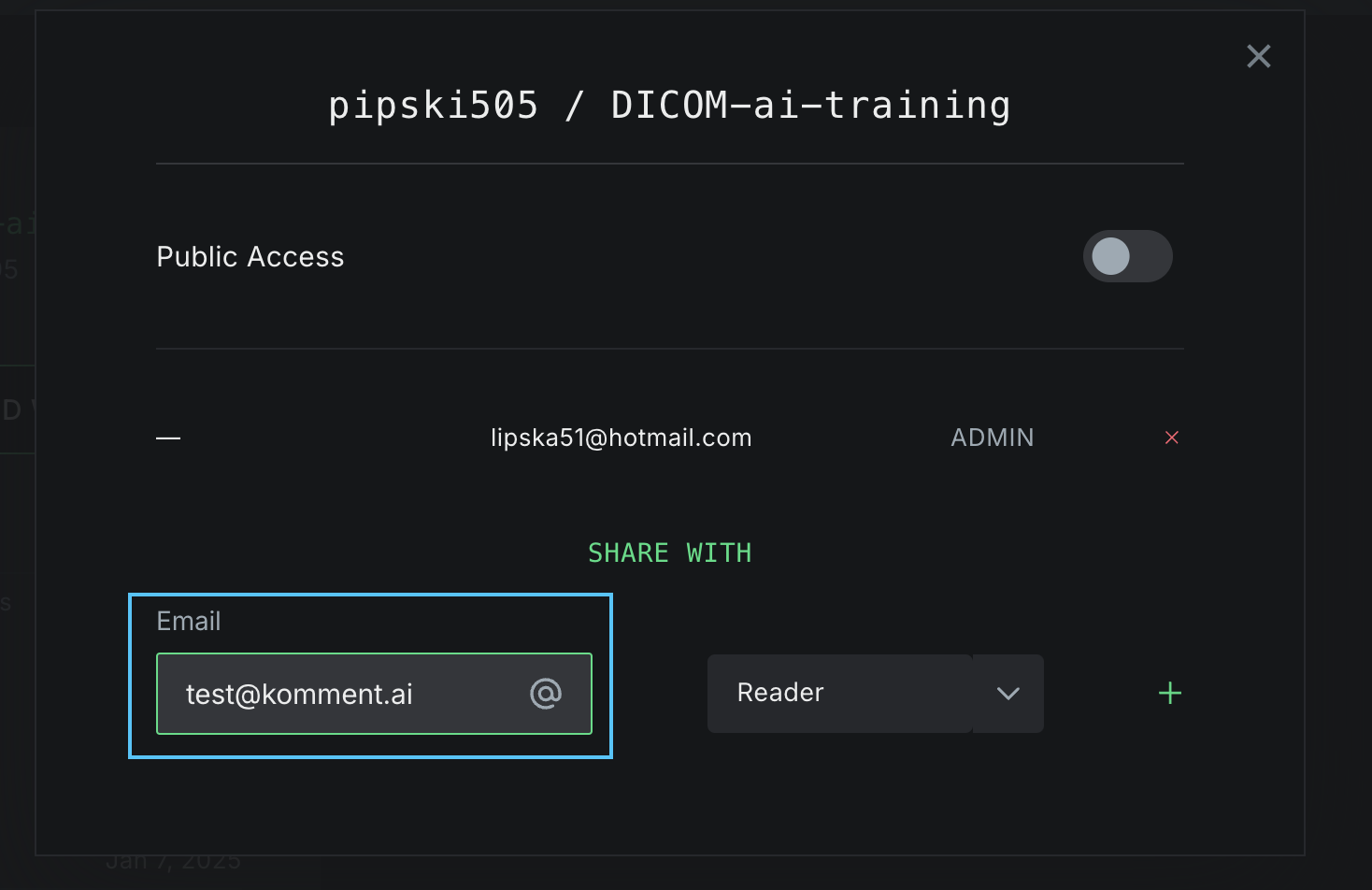
- Select the role you want to grant that user using the dropdown role selection menu. By default, this is set to Reader.
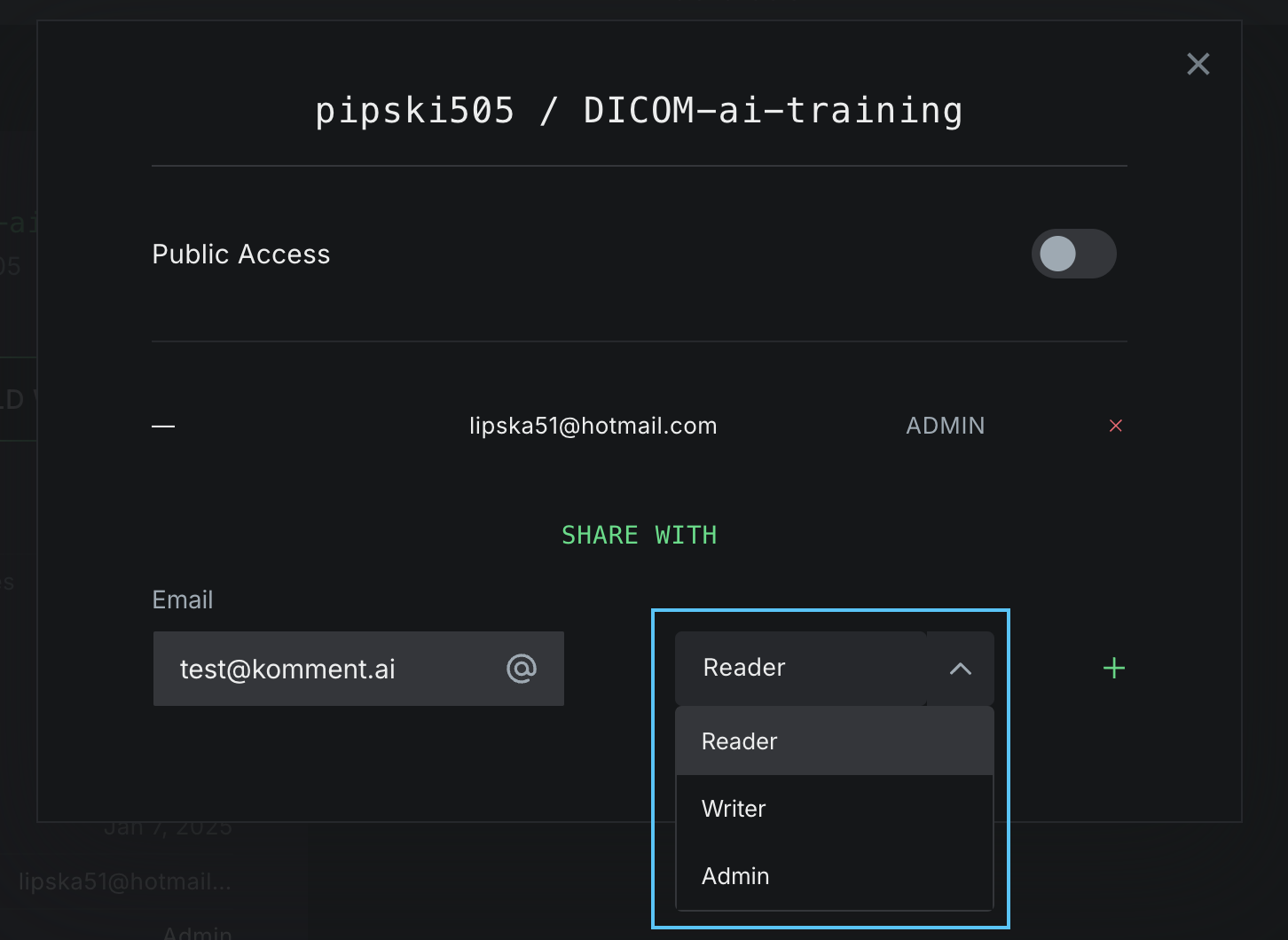
- Once you have correctly set these two fields, click the + button to grant access.
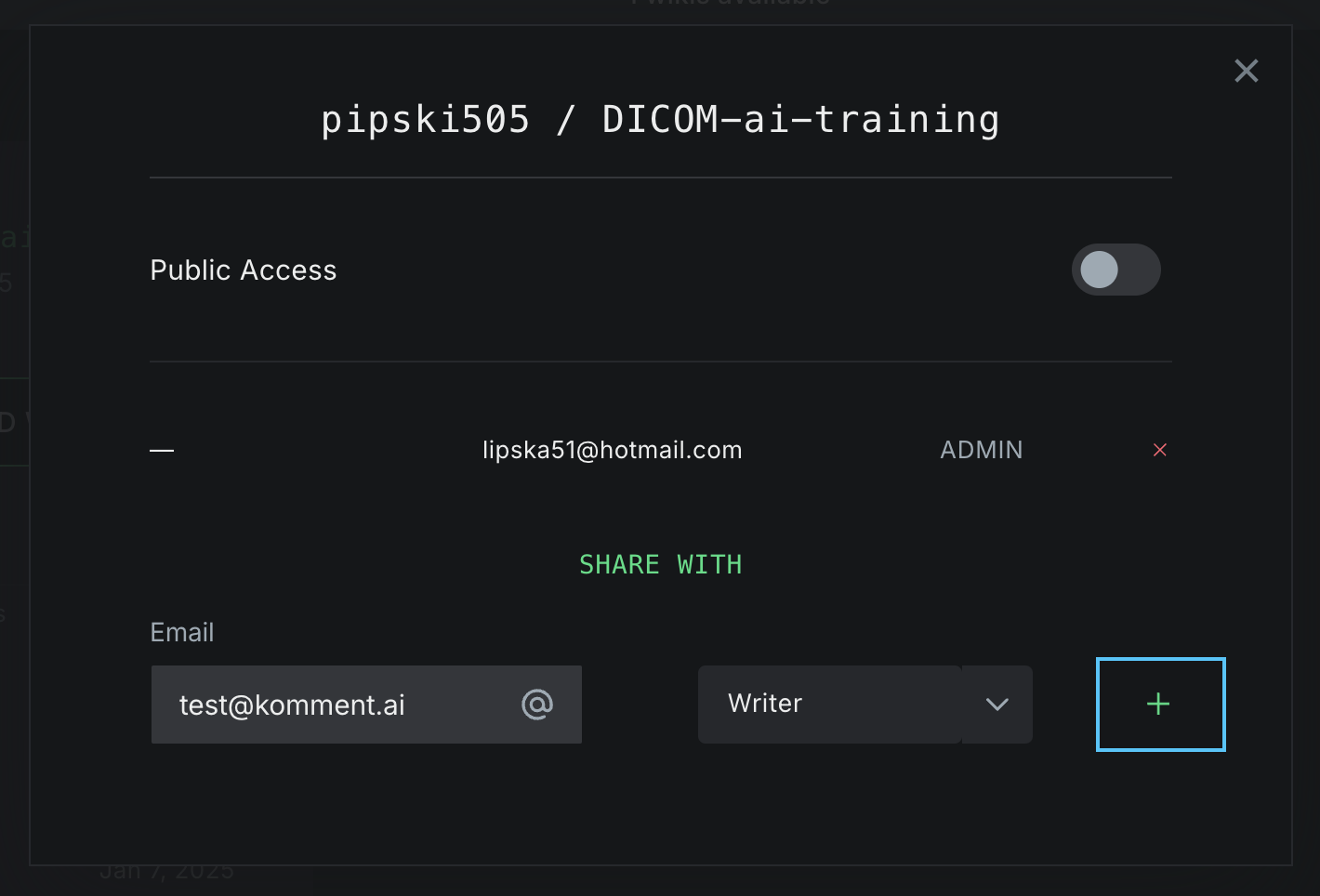
- You will see a notification confirming that access has been granted and the specified user will immediately see the wiki appear in their Library. You will also see the email address and role type appear in the list of users who have access to the wiki.